- Home /
What to consider for changing environment, using enable/disabled or new scene?
Hello all,
I got 5 rooms in my scene, having the user taking the elevator to reach each room Right now I use enable/disable having a room turned on and the other is turned then off
but I wonder if using 5 scenes would be a better approach, using scene manager.
What should be taken into consideration upon such decision?
Answer by TonyLi · Jun 20, 2017 at 08:16 PM
All rooms in one scene:
No loading delay to change scenes.
Easier to edit all rooms without having to load/manage multiple scenes in the editor.
Each room in separate scene:
Can apply different scene-specific settings (e.g., ambient light) to each room.
Saves memory, possibly rendering time also, because only one room is loaded at a time.
Hi @TonyLi I think these are good considerations, my rooms has the same light, walls, and many similar components. Thanks.
Glad to help! If you think this answers your question, please consider marking the answer as accepted to make it easier for others to find. If you feel like it needs more detail, let me know what details you're looking for.
Answer by Eco-Editor · Jul 23, 2017 at 10:01 AM
Hello all, hello @TonyLi ,
In case my setting is of multiplayer, client, server and the whole fuss (many rooms and objects), would it be under the consideration of managing rendering/ memory/ load time?
Your answer

Follow this Question
Related Questions
Loading Screen? 6 Answers
Possible to load scenes from directory? 3 Answers
Load Level in background and load it when key is pressed 2 Answers