- Home /
rigidbody problem
Hey, I am making a pokemon like game but you actually play and battle with the pokemon in the world. I control the pokemon with rigidbody.AddForce. That works perfectly. The problem comes when I bump into another rigidbody it will act funny after I bump into it. It is like the force of the bump is still being applied to my rigidbody. It will continually slowly move or jiggle around in the vector of the other rigidbody. I want to stop this from happening. I don't know how. The same thing also occurs with the rigidbody I touched. I tried increasing the mass and drag but it still happens. When I increase the mass it has a less affect on me but a increased affect on the other rigidbody. Which I also don't want.
Here is the code to make me move.
var spawnPoint : GameObject;
var delay : boolean;
var delay1 : boolean;
function Update () {
//rotate towards mouse
var playerPlane = new Plane(Vector3.up, transform.position);
var ray = Camera.main.ScreenPointToRay (Input.mousePosition);
var hitdist = 0.0;
if (playerPlane.Raycast (ray, hitdist)) {
var targetPoint = ray.GetPoint(hitdist);
var targetRotation = Quaternion.LookRotation(targetPoint - transform.position);
transform.rotation = Quaternion.Slerp(transform.rotation, targetRotation, speed * Time.deltaTime);
}
// move
if(Input.GetKey("w")){
//force is high because drag is really high
rigidbody.AddForce(transform.forward * 4000);
}
if(Input.GetKey("s")){
rigidbody.AddForce(transform.forward * -3600);
}
//attack
if(Input.GetMouseButtonDown(1) && !delay){
delay = true;
var attack = Instantiate(Attack1, spawnPoint.transform.position, spawnPoint.transform.rotation);
attack.rigidbody.AddForce(transform.forward * 800);
Delay();
}
if(Input.GetMouseButtonDown(0) && !delay1){
delay1 = true;
var attack1 = Instantiate(Attack2, spawnPoint.transform.position, spawnPoint.transform.rotation);
attack1.rigidbody.AddForce(transform.forward * 800);
Delay1();
}
}
function Delay(){
if(delay){
yield WaitForSeconds(1);
delay = false;
}
}
function Delay1(){
if(delay1){
yield WaitForSeconds(.2);
delay1 = false;
}
}
Are you resetting each of the properties for the rigidbody on collision? You would zero out things like angular velocity, velocity, gravity true/false etc, put it all in a function and call it on impact, that'll zero out any forces on the rigidbody. If you need to have a bounce you can use physics materials.
You are moving rigidbody with addforce in an update. That could bring bad things.
Try to use a FixedUpdate()
It still occurs when I use FixedUpdate(){
Binxalot how would I do that would it look like this and if so it doesn't work
function OnCollisionStay(other : Collision){
rigidbody.velocity = Vector3(0,0,0);
rigidbody.AddForce(transform.forward * 0);
rigidbody.AddForce(transform.right * 0);
}
Found the problem it was a problem with angular velocity. All I Had to do was set rigidbody.angularVelocity = Vector3(0,0,0) when it has a collision with something else.
Answer by Calesurf · Jun 05, 2015 at 03:47 PM
All I had to do was put this on my move script
function OnCollisionStay(other : Collision){
rigidbody.velocity = Vector3(0,0,0);
rigidbody.AddForce(transform.forward * 0);
rigidbody.AddForce(transform.right * 0);
rigidbody.angularVelocity = Vector3(0,0,0);
}
not sure if you need the AddForce ones but it works fine with them
Your answer