Way of Finding/accessing a variable from another script though another variable?
Sorry that this is so poorly phrased but I don't know how to really describe it. So say I have script A and Script B.
In script A I have a loop and in the if statement, (the line with all the stars), at the very end is the .L1 and i want to make it so I can do something like .L + i > 0) so I can edit all my ints in script B by it doing L1,L2,L3,L4, and L5 from adding the "i" along with the L to form the full variables name.
a working example of this is like this... Objectx = GameObject.Find("A" + i); and so what ever the variable i is then it would add it to the "A" and look for the game object. so if "i" were = to 3 then it would look for the game-object "A3" in the scene.
I'm sorry if this does not make much sense but thank your for any potential help!!!!!!
public class A : MonoBehaviour {
public GameObject GameObjectWithScriptB;
void Start () {
for(int i = 0; i < 6; i++)
{
*** if(LevelsUnlockedGO.GetComponent<LevelsUnlocked>().L1 > 0)
{
/////code
}
}
}
}
public class B : MonoBehaviour {
public int L1 = 0;
public int L2 = 0;
public int L3 = 0;
public int L4 = 0;
public int L5 = 0;
}
Answer by JedBeryll · Dec 04, 2015 at 10:26 PM
Wouldn't it work better if you created an array?
int[] L = new int[5] {0,0,0,0,0} ;
so this way you can access it like this:
for(int i = 0; i < 6; i++)
{
*** if(LevelsUnlockedGO.GetComponent<LevelsUnlocked>().L[i] > 0)
{
/////code
}
}
Your answer

Follow this Question
Related Questions
I need to activate a function in another script from a script on a different game object 0 Answers
How to find all GameObjects in Hierarchy by name and put them in an Array[] ? (C#) 1 Answer
Float surprisingly turns to int or 0 1 Answer
How to find GameObject in script? 1 Answer
What to use instead of GameObject.Find and GetComponent 2 Answers