- Home /
Animated character orientation?
I've imported a 3D character with animations for what is, for all intensive purposes, a side scroller. The character's breathe cycle is a kind of sideways stance, with his hips facing towards the camera. The walk cycle had his hips and shoulders facing to the left or right of the screen. In Max, I animated the character with these orientations in mind. However, in Unity, the COM stays pointed to the left or right and doesn't change during the breathing animation.
Is there a box I can check off or something to get Unity to recognize this? I really don't know much programming, so I'm hoping there's just a setting I missed or something.
Answer by theANMATOR2b · Mar 12, 2017 at 06:45 PM
Yes - on import check apply root motion under rig tab and it should work as desired. If this doesn't fix the problem, try the assign root motion controller - set to root under the animation tab when setting up the animations, on import.
Your answer