- Home /
Question by
Mill0698 · Aug 14, 2013 at 12:29 AM ·
rotationquaternioncamera rotate
Rotation based player Rotation and Camera Rotation
Good after noon all. I am trying to rotate a plane to snap rotations based on the cameras rotation around the player.
Now my code works perfectly if the Player himself doesn't rotate. Rotating around a stationary player seems to work fine, however when the player rotates his y axis, it doesn't always work. Here is the code:
void ApplyImageRotation()
{
var _result = ((TP_Controller.CharacterController.gameObject.transform.localRotation.eulerAngles.y - Camera.main.transform.localRotation.eulerAngles.y) *
Mathf.Sign((TP_Controller.CharacterController.gameObject.transform.localRotation.eulerAngles.y - Camera.main.transform.localRotation.eulerAngles.y)));
input = new Vector2(Input.GetAxis("Horizontal"), Input.GetAxis("Vertic
if(_result > rotationResults[0] && _result < rotationResults[1])
{
currentImageLookDirection = ImageLookDirection.Left;
this.GetComponent<SpriteSheet>().CurrentState = SpriteSheet.DirectionState.Left;
transform.localEulerAngles = new Vector3(90.0f, 270.0f, 0.0f);
}
else if(_result > rotationResults[1] && _result < rotationResults[2])
{
currentImageLookDirection = ImageLookDirection.Forward;
this.GetComponent<SpriteSheet>().CurrentState = SpriteSheet.DirectionState.Down;
transform.localEulerAngles = new Vector3(90.0f, 0.0f, 0.0f);
}
else if(_result > rotationResults[2] && _result < rotationResults[3])
{
currentImageLookDirection = ImageLookDirection.Right;
this.GetComponent<SpriteSheet>().CurrentState = SpriteSheet.DirectionState.Right;
transform.localEulerAngles = new Vector3(90.0f, 90.0f, 0.0f);
}
else
{
currentImageLookDirection = ImageLookDirection.Backward;
this.GetComponent<SpriteSheet>().CurrentState = SpriteSheet.DirectionState.Up;
transform.localEulerAngles = new Vector3(90.0f, 180.0f, 0.0f);
}
}
Comment
Your answer

Follow this Question
Related Questions
Save last rotation or the camera and apply it after end of event. 0 Answers
How to Change rotation while preserving local horizontal rotation 1 Answer
Weird shake when I try to rotate player according to Virtual Cameras rotation. 0 Answers
Camera not rotating 1 Answer
Rotate player to screen pos 0 Answers