- Home /
Scenes keep resetting, why?
Every now and then, usually every 5 days, my scenes keep getting reset even when I save them all the time. I save both the project and the scene and I also add the scene to the build, although I am not building the game yet. So when I re-enter unity 3.3 after shutting it down a night before it restarts the scene and everything is lost beside the project files, and I cannot open the scene. Why is this happening? I would actually like to make my full multiplayer and not have to re-enter everything in.
Thanks in advance!
- Cronixgames
Edit - I save it to my desktop with the game that has all the assets. It is currently visible in the folder: ASSETS. Also, I have re-downloaded and re-installed 3 times to fix this. I have also tried fixing all errors, which worked for a little while until the same problems pop back up mysteriously. Saving does work because I am able to re-open the same file before this "Resetting" happens.
Answer by JUnityer · Jul 26, 2011 at 05:58 AM
That is very strange indeed!
Has your Unity done that always? I mean, always after you installed it? If so, it could be that your installation is somehow corrupted and saving doesn't work.
So try to re-download and then re-install your Unity. It might help, but I don't guarantee anything, just suggesting!
Answer by dizzymediainc · Apr 19, 2014 at 08:57 PM
I have the same thing happen to me as well, it completely removes all custom scripts and even my flashlight light source in the scene. It is quiet bizarre, what it does is first it glitches out and then creates a brand new assets folder inside the assets folder and then states "you have no assets" and erases everything from the scene.
The only way I fix it is shut the computer down and leave it off for 30 min and then when i turn it back on it works fine but if I do a computer restart I receive the same issues.
I literally have to go into the assets folder and delete the new assets folder or else unity will keep crashing saying there is 2 assets folder. Of course I didn't create the second one so after it happening every week or so it gets pretty annoying.
Your answer