- Home /
Blender Object resets origin and scale upon playing in Unity??
Hi Everybody,
I have a building I created in blender with an animated opening door. When I put this object in the scene and press play, it jumps to its original imported scale, and to (0,0,0) in the scene.
I'm familiar with the "put it in an empty game object" fix, but this doesn't help the scale reset.
I've read Unity Answers that explain why this happens for 3DS Max files, but the solutions don't really translate to Blender.
Can anyone explain this one from a Blender user's point of view?
Thanks!!
Just to be clear we can't rotate properly anything that comes from Blender?? Did I just read that correctly????
So no clocks, gauges that aren't digital?
This cannot be so.
Tell me it ain't so!
No, you CAN rotate models from Blender just fine.
Answer by Hybris · Oct 25, 2012 at 04:45 PM
In blender before you export do the following:
CTRL-A >>> Apply Scale then CTRL-A >>> Apply Location
and if you want rotation. This will set the object to the standard non edited location, and then it wont snap to the position you gave it in Unity3d
Answer by jc_lvngstn · Oct 25, 2012 at 03:16 PM
Turn off animations importing in the unity import settings, and see if that helps. I don't know why this hasn't been fixed yet.
but but but.. i need them animated. The house has a door that swings open!
however, for the record, it does allow my object to maintain scale and position during runtime.
but now I have the issue of not having an animated door.
Your answer

Follow this Question
Related Questions
Keeping Quads = 2 materials? 0 Answers
Object Colliders 2 Answers
Blender 2.62 FBX not importing 2 Answers
Blender import warp 1 Answer