- Home /
Progress lost after resetting game
Hello there,
For some reason my progress, as in scripts on objects, keep getting removed after I reset my game by clicking the 'Play' Arrow again. By that I do not mean the scripts get removed entirely, I just have to put them on the objects everytime I reset the game which is very annoying. I hope anyone knows a solution. Please don't be too harsh if the solution is obvious: I have searched on google and everywhere and I didn't find anything.
Regards,
Chelmney
Answer by Flynn · May 04, 2012 at 11:09 PM
Any changes done while the game is playing are undone when the editor stops playing. Make sure you add your scripts while the editor is not playing
Answer by asafsitner · May 04, 2012 at 11:14 PM
Unity will not save anything you do to scene objects while in Play Mode, so when you click the Play button again and go out of Play Mode, it loses all changes.
This is by design, although there is at least one open request to make it possible to keep the changes.
Note that changes to things in the Project hierarchy - such as materials or prefabs - will not be lost after exiting Play Mode.
To circumvent the problem you'll have to add the components while out of Play Mode and take a screenshot or notes of the tweaked values you'd like to keep.
Your answer

Follow this Question
Related Questions
Distribute terrain in zones 3 Answers
Victory menu is not working HELP 1 Answer
WHY SAYS ME THAT IS AN ERROR? 1 Answer
Multiple Cars not working 1 Answer
Errors in adveture game tutorial 0 Answers