- Home /
Object leaning with 2D movement
Hello everybody !
I feel like this is one of those problems where a solution is really obvious, but you'll find it the day after. I am trying to make a hoverboard-like movement ; If the object goes forward, it is leaning forward, if it goes left, it leans left, etc... It can't go up or down. It can be looking anywhere on the xz plane, and going anywhere on a xz plane. It doesn't necessarily goes where it's facing.
so, the direction where the object is looking is set by transform.eulerAngle.y, and the leaning is set by x and z.
And that's it, I'm sure somebody already made this as it seems really simple, but I just couldn't get it to work.
EDIT Here is my solution.
using UnityEngine;
using System.Collections;
public class LeanTowards : MonoBehaviour {
public float angle=10;
public Vector3 dir;
public Transform target;
float z=0;
float zVelocity=0;
float x=0;
float xVelocity=0;
void Update()
{
//Moving
transform.position+=dir*Time.deltaTime;
//smoothing the movement
z=Mathf.SmoothDamp(z,dir.z,ref zVelocity,0.2f);
x=Mathf.SmoothDamp(x,dir.x,ref xVelocity,0.2f);
//look at the target
transform.LookAt(target);
//leaning towards the movement direction
transform.Rotate(new Vector3(z,0,-x)*angle,Space.World);
}
}
I think I'm going the wrong way with what I've done so far, but if it helps, here it is. Thank you
Hi,
Record the movement(leaning forward and leaning backward) by using the "Unity Animation" component. This will also be smooth and looks better.
Using the animation and changing the weight between "left" "right" "forward" and "backward" would've worked too, but I'd rather have a script for this, in order to be able to quickly add it to any moving object
To be honest, my explaination lacked examples and details.
Thanks for your help !
Answer by Setsuki · Mar 12, 2015 at 04:20 PM
using UnityEngine;
using System.Collections;
public class LeanTowards : MonoBehaviour {
public float angle=10;
public Vector3 dir;
public Transform target;
float z=0;
float zVelocity=0;
float x=0;
float xVelocity=0;
void Update()
{
//Moving
transform.position+=dir*Time.deltaTime;
//smoothing the movement
z=Mathf.SmoothDamp(z,dir.z,ref zVelocity,0.2f);
x=Mathf.SmoothDamp(x,dir.x,ref xVelocity,0.2f);
//look at the target
transform.LookAt(target);
//leaning towards the movement direction
transform.Rotate(new Vector3(z,0,-x)*angle,Space.World);
}
}
Answer by Tomer-Barkan · Mar 12, 2015 at 01:44 PM
You can modify the direction of the forward to be the movement direction + a set number of degrees forward:
float leanAngle;
Vector3 dir;
transform.forward = Quaternion.AngleAxis(leanAngle, Vector3.right) * dir;
I probably didn't understand your solution, it seems to be working only when going forward or backward, and facing in only one direction.
To be honest, my explaination lacked examples and details.
Thanks for your help !
Your answer

Follow this Question
Related Questions
Determining the rotation of an object based on its upcoming position? 1 Answer
How to calculate xSpeed and ySpeed according to float value of rotation? 1 Answer
How do I stop unwanted rotations? 4 Answers
2D Car rotation to forward and backward 0 Answers
Rotation relativ animation paramter 0 Answers