Question by
Unconscious · Nov 13, 2016 at 10:28 PM ·
rotationclampclamped rotation
Is this a good way to Clamp a Rotation?
The code below works fine but somehow when I try to rotate the object again when it reaches the minClamp and the maxClamp it seems somehow delay when I pressed a key to rotate it.
public float minClamp = 0.0f;
public float maxClamp = 90f;
public float speed = 5.0f;
private float zRotation = 0.0f;
void Update ()
{
zRotation -= Input.GetAxis ("Horizontal") * speed;
transform.eulerAngles = new Vector3(0.0f, 0.0f, Mathf.Clamp(zRotation, minClamp, maxClamp));
}
Comment
Best Answer
Answer by flashframe · Nov 13, 2016 at 10:30 PM
You want to clamp the zRotation value first, otherwise it'll keep accumulating while you hold the axis:
void Update ()
{
zRotation = Mathf.Clamp(zRotation - Input.GetAxis ("Horizontal") * speed, minClamp, maxClamp);
transform.eulerAngles = new Vector3(0.0f, 0.0f, zRotation);
}
Answer by Lairex59 · May 02, 2020 at 12:36 PM
Just by the way here it's explained well https://www.youtube.com/watch?v=JeF0hoJWLz4
Your answer

Follow this Question
Related Questions
Object don't rotate correctly 1 Answer
MathF clamp look toward mouse pointer not working correctly 0 Answers
How to Clamp a 3rd Person Camera's x-axis Rotation? 0 Answers
Clamp a 2D object controlled by the mouse 0 Answers
Euler angles clamping issue 0 Answers