- Home /
Mecanim : smooth transition (ease-in/out) between states
Hi,
I'm fine tuning the state transitions of my animated character in Mecanim, and I'm struggling to have a smooth blend from one state to another (ease-in/ease-out), so far it plays only linear transition.
Is there a way to do this with Mecanim?
I didn't find anything relevant when googling for a Mecanim specific solution (I hope I didn't miss something trivial). I'd like to make sure I'm not missing a clean way of achieving this before diving into cumbersome solutions.
Thanks for your help
Wil
I want the same thing. How did you solve your problem? In my example I use a door with Animation states "Open" and "Closed". As you said the crossfade only works in a linear fashion. I thought about adding a "Opening" and "Closing" animation. Is that how you solved it?
Hi Dadude123, yes I went for adding some animation transitions to my character animations ins$$anonymous$$d of relying only on the automatic transitions.
Note: I reactivate my post, because I am still interested in knowing how to change the blend type
Simply make a Blend Tree and change Blend Type to one with more parameters. Play with the graph.
You can also change move the sliders after clicking on a Transition to change the duration of the transition itself.
Hi meat5000, can you give more details about the blend type? I can't see any field or option in the inspector which allows me to change that blend type.
Your answer