How to have view within view in VR?
Similar to how it's done in Budget Cuts, how do I get my VR game to show the player a second stereoscopic VR view within the main stereoscopic VR view:
https://youtu.be/sXvtTOeufV8?t=136
Let's imagine I want to use it for the scope on a sniper rifle, or for a magnifying glass, or as a spy cam view positioned in the corner of his HUD, or something like that.
The 3D spy cam view positioned and locked somewhere on the HUD is very close to what I'll be doing in principle.
In fact, I actually want the main game view to be the one that's inside than the 3D spy cam view to act like a frame/border around that main view.
To try and give you a bit more detail: I want to be able to show the player's main viewpoint within a frame that itself is another viewpoint too. So, the outside viewpoint, the frame, would be say a virtual living room, and the inside viewpoint would be what the player sees in the main VR world. And I want the living room view to move only with actual real world movements the player makes, but the VR world view to move with both the player's real world movements and also whatever control input movements the game might have.
Another example to try and get you to understand clearly what I mean would be how Google has implemented the comfort mode in Google Earth VR:
Your answer

Follow this Question
Related Questions
Is anyone else having problems with gvr responding to phone movement android? 1 Answer
Unity UI not rendering for left eye (Stereoscopic 3D) 0 Answers
using a stereoscopic spherical skybox image for vr 0 Answers
Switch between 5 cameras in the game by clicking. 0 Answers
Changing the impression of 3d depth 0 Answers