- Home /
faux gravity in 2d game
Hey guys,
I need a faux gravity to a circle in a 2d game, so the player can walk on it. Is this possible? Does anyone know a tutorial that can help me out?
Thanks!
just apply force on your object, pointing to the center of the circle
Answer by Eno-Khaon · Dec 07, 2015 at 11:12 AM
There are plenty of introductions around for 3D and 2D implementations of this, and for similar topics.
That said, having made a habit out of doing this in 3D in some form for many of my personal projects, I can give you a few tips on how to get started:
First, gravity: You'll probably want to give every physics-driven moving object in your scene its own personal gravitation script. In this script, it would make sense to require a Rigidbody2D, since the whole point is to replace it. In this script, turn off gravity for the object (in the case of 2D, set gravityScale to 0), define a Transform (or Vector2) to attract the object towards, then in FixedUpdate(), apply a gravitational force towards the position of (target.position - thisObject.position).normalized * gravitationalForce where "gravitationalForce" would be given a default value of 9.81 (or -9.81, depending on implementation).
By applying that force on each object towards their defined gravitational center point, you can have everything pulled towards anything else you want. Further developments on the concept usually begin to involve Raycasts and surface normals when you begin to involve irregular shapes, but that's another topic entirely.
Second, rotation: The 2D approach is much, much, much, much, much simpler than the 3D approach to handling rotation and camera control. I'm afraid I can't offer any specific details, as I'm not confident in my knowledge of 2D Unity axes, but I can tell you that your rotation will often, most likely be perpendicular to the gravitational pull. That means ensuring that your character's forward vector is equal to either (-y, x) or (y, -x), depending on whether you're facing left or right.
Hopefully this will be able to at least get you started on the right track. Good luck!
Answer by unity_6ZMJlhFpaWH3QA · Jul 02, 2019 at 12:29 AM
what about jumping? any idea about how to prevent the player from flying away?
this is the code i use for jumping
void Jump(){
Vector2 vertical = new Vector2(rb.velocity.x, JumpSpeed).normalized;
rb.velocity = rb.transform.position + rb.transform.TransformDirection((vertical) * MoveSpeed * Time.deltaTime);
rb.velocity = rb.transform.position + rb.transform.TransformDirection((-vertical) * MoveSpeed * Time.deltaTime);
}
this the code i use for moving, it may interfer one in another
void Run(int directionOnX)
{
Vector2 horizontal = new Vector2(directionOnX, rb.velocity.y).normalized;
rb.MovePosition(rb.transform.position + rb.transform.TransformDirection((horizontal) * MoveSpeed * Time.deltaTime));
}
Don't add your current position to your velocity! Adding your position to it is going to make for some REALLY strange effects - the further you are from the center of the world, the faster you'll jump away from it :P
If you've added gravity, jumping will be solved - the only way you'll have trouble is if you give it WAY too much jump force and you simply fling off into space...but if your gravity is correct you'll eventually be pulled back to earth :P
One trick - make sure you're only firing the jump once. If you're just checking for the jump button being pressed (ie. using GetButton() rather than GetButtonDown()), you'll run the Jump function several times and you'll rocket away insanely fast.
Your answer

Follow this Question
Related Questions
Can I access Physics2dSettings in Project Settings via script 1 Answer
Instantiated prefab changes gravitational speed when dragged? 0 Answers
How to walk on 2d sphere (planet) 2 Answers
Problem of gravity 1 Answer
Gravity Walk on Walls and Roof 2D 0 Answers