Too subjective and argumentative
What is the best simple logic for a climb system
Hi everybody. I am trying to make the player climb the walls.
I want at least to make a little and simple climb system: I made the player jump and grab the edge i've detected. but I got problems to make he climbs. The axis of the animator, i mean, the root, or where the collider will be is the problem.
When i press E for example, near a wall, he grabs the edge;
Now he should climb:
I am using the Animator.applyRootMotion because i thought it would be easy to change the player position (with the animation). But i didn't got it working well: this logic isn't good...
MY QUESTION IS
WHAT SHOULD BE THE BEST LOGIC (and/or how to do it) TO MAKE THE PLAYER CLIMB AN EDGE AND TO POSITION CORRECLY ???
Thx! :D
Hi. Unity Answers is not a discussion forum. Please don't ask HowTo questions.
You can read the respective section in the FAQ.
You can google your question or search Unity Forums(which is the right place for discussions) directly.
Unfortunately this question has been published by a moderator already, which shouldn't have happend. But that's the side effect of community-edited forums.
I've used Vector3.Lerp to move player to the edge point. To climb i don't know how to do it because of the charactercontroller's collider. If I play the climb animation the collider won't be at the right place.
I would like a smooth behavior, if we want to compare, like Batman Arkham. In Batman, he climb directly, I would like to do a grab, and then climb(pressing button again, or another one).
Try setting the collider to be a trigger while you are in the ledge behavior. Using curves on animation clips can inform when it's okay for unity to move the transform during an animation. This can help making the animation and movements work well. Remember the faster things move, the less exact they need to look.