- Home /
Blender Imported .FBX Animations Showing as Read Only
This is rather unusual. I have, as the title clearly states, imported .FBX Models with ALL the animations that are needed. This problem is not on blenders behalf. Everytime I import any animation it shows up as a read-only file and I cannot play it nor play it in the animation window in Unity, why is this?
p.s. In blender, the animation are fine and fluid and I have checked the animation box.
Loads of thanks in advance, Cronixgames
Did you try putting it in the scene? I've noticed that you can't use the animation window directly with imported assets, but you can bring it up for instances in the hierarchy.
I do not want the animation window and I have the gun WITH the animations already in the scene with the arms and legs and such, I want the animation files to not say "Animation FIRE(Read Only)" because otherwise I cannot play or queue them no matter what.
What I meant was "Does it work when you try playing the animation in the scene using the animation window?"
I've been using 3dsmax, but for me the assets always show up with read-only versions of the animation files(since they are auto-created by Unity upon importing the asset). However, once I put it in the scene I can use the animation window to preview all the animations even if they say read-only.
If you want to edit the animation files in Unity(ins$$anonymous$$d of Blender) you can try duplicating the animation file as Sarper mentioned.
I think you're confusing that "read only" with some other problem you're having that has nothing to do with them being read-only. All $$anonymous$$e are read-only too - it's supposed to be like that - yet I can play and queue them just fine.
now they arent read only and now they work. Apparently there were no actions in the actual animation, just the clip.
Answer by SarperS · Jul 29, 2011 at 03:25 PM
You should duplicate the animation file to be able to edit it in the Animation Window as far as I know. Hope it helps.
Your answer