- Home /
"value must be greater than 0" - (Filename: Dynamics3/Cloth.cpp Line: 701)
Within the past week or so, I've gotten this constant error while running every scene in our project. Spent hours upon hours searching every nook of Google, and every cranny of our code to find what could be causing this odd error. There aren't any DLL's in the project, and this certainly wasn't my error.
"value must be greater than 0" UnityEditor.DockArea:OnGUI()
Note: This is the latest version of Unity 5. 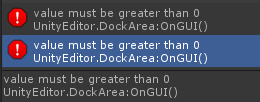
Finally, I got the thought to check the editor logs Unity produces in AppData. Thus, the source.
(Filename: C:/buildslave/unity/build/Runtime/Dynamics/Dynamics3/Cloth.cpp Line: 701) value must be greater than 0
I don't have access to the source code of Unity, as that's where the error lies. Perhaps there is something wrong with the cloth objects used within the project, but I have no way of knowing what or where without further information.
Hopefully someone here does, or has past experience with such an error. Regardless, it's much appreciated.
Answer by Gamershaze · Aug 29, 2015 at 04:49 AM
Found it, posting my answer for anyone else who happens to run into this in the future.
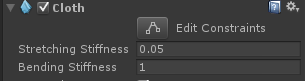
Stretching stiffness and bending stiffness must be at least zero, or else it will cause this error consistently upon either game or editor load. It's just a bit confusing as the error is presented as a DockArea:OnGUI error, which lead me to believe it was a plug-in issue or an error within the editor itself. Hopefully this will help someone else in the future that is trapped by this issue in a similar manner.
Best of luck out there.
Your answer

Follow this Question
Related Questions
Is Cloth component's overhead affordable for mobile MMOs,if added to many characters in scene? 1 Answer
Cloth collision with instantiated player 1 Answer
InteractiveCloth & ClothRenderer pauseWhenNotVisible issue 0 Answers
How to get positions of points on a cloth mesh which has a cloth component in runtime 0 Answers
Unity cloth stops moving (simulating) after a short time? 0 Answers