Question by
BlueFeather89 · May 28, 2016 at 03:50 PM ·
errorerror messageerror builderror-building-player
Error Building APK
What is the problem here ? I cannot build the APK. I need help please. I have added Google Admob Plugin and Facebook SDK.
Error building Player: CommandInvokationFailure: Failed to re-package resources. See the Console for details.
C:\Users\BlueFeather\AppData\Local\Android\sdk\build-tools\23.0.3\aapt.exe package --auto-add-overlay -v -f -m -J gen -M AndroidManifest.xml -S "res" -I "C:/Users/BlueFeather/AppData/Local/Android/sdk\platforms\android-23\android.jar" -F bin/resources.ap_ --extra-packages com.unity.purchasing.amazon:android.support.v7.appcompat:android.support.v7.cardview:com.unity.purchasing:com.facebook:com.facebook.android:com.google.firebase:com.android.vending.billing:com.google.unity:com.unity.purchasing.googleplay:com.google.android.gms.ads.impl:com.google.android.gms.ads:com.google.android.gms.base:com.google.android.gms:com.google.android.gms.tasks:android.support.v4 -S "C:\Users\BlueFeather\Desktop\Fruits Heaven Saga\Temp\StagingArea\android-libraries\AmazonAppStore\res" -S "C:\Users\BlueFeather\Desktop\Fruits Heaven Saga\Temp\StagingArea\android-libraries\appcompat-v7-23.1.1\res" -S "C:\Users\BlueFeather\Desktop\Fruits Heaven Saga\Temp\StagingArea\android-libraries\cardview-v7-23.1.1\res" -S "C:\Users\BlueFeather\Desktop\Fruits Heaven Saga\Temp\StagingArea\android-libraries\common\res" -S "C:\Users\BlueFeather\Desktop\Fruits Heaven Saga\Temp\StagingArea\android-libraries\facebook-android-sdk-4.9.0\res" -S "C:\Users\BlueFeather\Desktop\Fruits Heaven Saga\Temp\StagingArea\android-libraries\facebook-android-wrapper-7.4.0\res" -S "C:\Users\BlueFeather\Desktop\Fruits Heaven Saga\Temp\StagingArea\android-libraries\firebase-common-9.0.0\res" -S "C:\Users\BlueFeather\Desktop\Fruits Heaven Saga\Temp\StagingArea\android-libraries\GoogleAIDL\res" -S "C:\Users\BlueFeather\Desktop\Fruits Heaven Saga\Temp\StagingArea\android-libraries\GooglePlay\res" -S "C:\Users\BlueFeather\Desktop\Fruits Heaven Saga\Temp\StagingArea\android-libraries\play-services-ads-9.0.0\res" -S "C:\Users\BlueFeather\Desktop\Fruits Heaven Saga\Temp\StagingArea\android-libraries\play-services-ads-lite-9.0.0\res" -S "C:\Users\BlueFeather\Desktop\Fruits Heaven Saga\Temp\StagingArea\android-libraries\play-services-base-9.0.0\res" -S "C:\Users\BlueFeather\Desktop\Fruits Heaven Saga\Temp\StagingArea\android-libraries\play-services-basement-9.0.0\res" -S "C:\Users\BlueFeather\Desktop\Fruits Heaven Saga\Temp\StagingArea\android-libraries\play-services-tasks-9.0.0\res" -S "C:\Users\BlueFeather\Desktop\Fruits Heaven Saga\Temp\StagingArea\android-libraries\support-v4-23.1.1\res"
stderr[
C:\Users\BlueFeather\Desktop\Fruits Heaven Saga\Temp\StagingArea\android-libraries\appcompat-v7-23.1.1\res\layout\abc_alert_dialog_button_bar_material.xml:18: note: removing attribute http://schemas.android.com/apk/res/android:layoutDirection from <android.support.v7.widget.ButtonBarLayout>
C:\Users\BlueFeather\Desktop\Fruits Heaven Saga\Temp\StagingArea\android-libraries\appcompat-v7-23.1.1\res\layout\abc_alert_dialog_button_bar_material.xml: note: using v17 attributes; synthesizing resource com.myappsapk.fruitsheavensaga:layout/abc_alert_dialog_button_bar_material for configuration v17.
C:\Users\BlueFeather\Desktop\Fruits Heaven Saga\Temp\StagingArea\android-libraries\appcompat-v7-23.1.1\res\layout\abc_alert_dialog_material.xml:48: note: removing attribute http://schemas.android.com/apk/res/android:textAlignment from <android.support.v7.widget.DialogTitle>
C:\Users\BlueFeather\Desktop\Fruits Heaven Saga\Temp\StagingArea\android-libraries\appcompat-v7-23.1.1\res\layout\abc_alert_dialog_material.xml: note: using v17 attributes; synthesizing resource com.myappsapk.fruitsheavensaga:layout/abc_alert_dialog_material for configuration v17.
C:\Users\BlueFeather\Desktop\Fruits Heaven Saga\Temp\StagingArea\android-libraries\appcompat-v7-23.1.1\res\layout\abc_dialog_title_material.xml:29: note: removing attribute http://schemas.android.com/apk/res/android:textAlignment from <TextView>
C:\Users\BlueFeather\Desktop\Fruits Heaven Saga\Temp\StagingArea\android-libraries\appcompat-v7-23.1.1\res\layout\abc_dialog_title_material.xml: note: using v17 attributes; synthesizing resource com.myappsapk.fruitsheavensaga:layout/abc_dialog_title_material for configuration v17.
C:\Users\BlueFeather\Desktop\Fruits Heaven Saga\Temp\StagingArea\android-libraries\appcompat-v7-23.1.1\res\layout\abc_screen_toolbar.xml:27: note: removing attribute http://schemas.android.com/apk/res/android:touchscreenBlocksFocus from <android.support.v7.widget.ActionBarContainer>
C:\Users\BlueFeather\Desktop\Fruits Heaven Saga\Temp\StagingArea\android-libraries\appcompat-v7-23.1.1\res\layout\abc_screen_toolbar.xml: note: using v21 attributes; synthesizing resource com.myappsapk.fruitsheavensaga:layout/abc_screen_toolbar for configuration v21.
C:\Users\BlueFeather\Desktop\Fruits Heaven Saga\Temp\StagingArea\android-libraries\appcompat-v7-23.1.1\res\layout\abc_search_view.xml:47: note: removing attribute http://schemas.android.com/apk/res/android:layoutDirection from <LinearLayout>
C:\Users\BlueFeather\Desktop\Fruits Heaven Saga\Temp\StagingArea\android-libraries\appcompat-v7-23.1.1\res\layout\abc_search_view.xml: note: using v17 attributes; synthesizing resource com.myappsapk.fruitsheavensaga:layout/abc_search_view for configuration v17.
C:\Users\BlueFeather\Desktop\Fruits Heaven Saga\Temp\StagingArea\android-libraries\facebook-android-sdk-4.9.0\res\layout\com_facebook_device_auth_dialog_fragment.xml:117: note: removing attribute http://schemas.android.com/apk/res/android:fontFamily from <Button>
C:\Users\BlueFeather\Desktop\Fruits Heaven Saga\Temp\StagingArea\android-libraries\facebook-android-sdk-4.9.0\res\layout\com_facebook_device_auth_dialog_fragment.xml:88: note: removing attribute http://schemas.android.com/apk/res/android:fontFamily from <TextView>
C:\Users\BlueFeather\Desktop\Fruits Heaven Saga\Temp\StagingArea\android-libraries\facebook-android-sdk-4.9.0\res\layout\com_facebook_device_auth_dialog_fragment.xml:70: note: removing attribute http://schemas.android.com/apk/res/android:fontFamily from <TextView>
C:\Users\BlueFeather\Desktop\Fruits Heaven Saga\Temp\StagingArea\android-libraries\facebook-android-sdk-4.9.0\res\layout\com_facebook_device_auth_dialog_fragment.xml:56: note: removing attribute http://schemas.android.com/apk/res/android:fontFamily from <TextView>
C:\Users\BlueFeather\Desktop\Fruits Heaven Saga\Temp\StagingArea\android-libraries\facebook-android-sdk-4.9.0\res\layout\com_facebook_device_auth_dialog_fragment.xml: note: using v16 attributes; synthesizing resource com.myappsapk.fruitsheavensaga:layout/com_facebook_device_auth_dialog_fragment for configuration v16.
C:\Users\BlueFeather\Desktop\Fruits Heaven Saga\Temp\StagingArea\android-libraries\appcompat-v7-23.1.1\res\layout\notification_template_big_media.xml:42: note: removing attribute http://schemas.android.com/apk/res/android:layoutDirection from <LinearLayout>
C:\Users\BlueFeather\Desktop\Fruits Heaven Saga\Temp\StagingArea\android-libraries\appcompat-v7-23.1.1\res\layout\notification_template_big_media.xml:34: note: removing attribute http://schemas.android.com/apk/res/android:layout_marginStart from <include>
C:\Users\BlueFeather\Desktop\Fruits Heaven Saga\Temp\StagingArea\android-libraries\appcompat-v7-23.1.1\res\layout\notification_template_big_media.xml:34: note: removing attribute http://schemas.android.com/apk/res/android:layout_toStartOf from <include>
C:\Users\BlueFeather\Desktop\Fruits Heaven Saga\Temp\StagingArea\android-libraries\appcompat-v7-23.1.1\res\layout\notification_template_big_media.xml: note: using v17 attributes; synthesizing resource com.myappsapk.fruitsheavensaga:layout/notification_template_big_media for configuration v17.
C:\Users\BlueFeather\Desktop\Fruits Heaven Saga\Temp\StagingArea\android-libraries\appcompat-v7-23.1.1\res\layout\notification_template_big_media_narrow.xml:60: note: removing attribute http://schemas.android.com/apk/res/android:layout_toEndOf from <ImageView>
C:\Users\BlueFeather\Desktop\Fruits Heaven Saga\Temp\StagingArea\android-libraries\appcompat-v7-23.1.1\res\layout\notification_template_big_media_narrow.xml:46: note: removing attribute http://schemas.android.com/apk/res/android:layout_toEndOf from <LinearLayout>
C:\Users\BlueFeather\Desktop\Fruits Heaven Saga\Temp\StagingArea\android-libraries\appcompat-v7-23.1.1\res\layout\notification_template_big_media_narrow.xml:46: note: removing attribute http://schemas.android.com/apk/res/android:layoutDirection from <LinearLayout>
C:\Users\BlueFeather\Desktop\Fruits Heaven Saga\Temp\StagingArea\android-libraries\appcompat-v7-23.1.1\res\layout\notification_template_big_media_narrow.xml:38: note: removing attribute http://schemas.android.com/apk/res/android:layout_marginStart from <include>
C:\Users\BlueFeather\Desktop\Fruits Heaven Saga\Temp\StagingArea\android-libraries\appcompat-v7-23.1.1\res\layout\notification_template_big_media_narrow.xml:38: note: removing attribute http://schemas.android.com/apk/res/android:layout_toStartOf from <include>
C:\Users\BlueFeather\Desktop\Fruits Heaven Saga\Temp\StagingArea\android-libraries\appcompat-v7-23.1.1\res\layout\notification_template_big_media_narrow.xml:30: note: removing attribute http://schemas.android.com/apk/res/android:layout_alignParentEnd from <include>
C:\Users\BlueFeather\Desktop\Fruits Heaven Saga\Temp\StagingArea\android-libraries\appcompat-v7-23.1.1\res\layout\notification_template_big_media_narrow.xml: note: using v17 attributes; synthesizing resource com.myappsapk.fruitsheavensaga:layout/notification_template_big_media_narrow for configuration v17.
C:\Users\BlueFeather\Desktop\Fruits Heaven Saga\Temp\StagingArea\android-libraries\appcompat-v7-23.1.1\res\layout\notification_template_lines.xml:18: note: removing attribute http://schemas.android.com/apk/res/android:paddingEnd from <LinearLayout>
C:\Users\BlueFeather\Desktop\Fruits Heaven Saga\Temp\StagingArea\android-libraries\appcompat-v7-23.1.1\res\layout\notification_template_lines.xml:77: note: removing attribute http://schemas.android.com/apk/res/android:layout_marginStart from <LinearLayout>
C:\Users\BlueFeather\Desktop\Fruits Heaven Saga\Temp\StagingArea\android-libraries\appcompat-v7-23.1.1\res\layout\notification_template_lines.xml:96: note: removing attribute http://schemas.android.com/apk/res/android:paddingStart from <TextView>
C:\Users\BlueFeather\Desktop\Fruits Heaven Saga\Temp\StagingArea\android-libraries\appcompat-v7-23.1.1\res\layout\notification_template_lines.xml:64: note: removing attribute http://schemas.android.com/apk/res/android:layout_marginStart from <TextView>
C:\Users\BlueFeather\Desktop\Fruits Heaven Saga\Temp\StagingArea\android-libraries\appcompat-v7-23.1.1\res\layout\notification_template_lines.xml:27: note: removing attribute http://schemas.android.com/apk/res/android:layout_marginStart from <LinearLayout>
C:\Users\BlueFeather\Desktop\Fruits Heaven Saga\Temp\StagingArea\android-libraries\appcompat-v7-23.1.1\res\layout\notification_template_lines.xml: note: using v17 attributes; synthesizing resource com.myappsapk.fruitsheavensaga:layout/notification_template_lines for configuration v17.
C:\Users\BlueFeather\Desktop\Fruits Heaven Saga\Temp\StagingArea\android-libraries\appcompat-v7-23.1.1\res\layout\notification_template_media.xml:43: note: removing attribute http://schemas.android.com/apk/res/android:layout_marginEnd from <include>
C:\Users\BlueFeather\Desktop\Fruits Heaven Saga\Temp\StagingArea\android-libraries\appcompat-v7-23.1.1\res\layout\notification_template_media.xml:33: note: removing attribute http://schemas.android.com/apk/res/android:layoutDirection from <LinearLayout>
C:\Users\BlueFeather\Desktop\Fruits Heaven Saga\Temp\StagingArea\android-libraries\appcompat-v7-23.1.1\res\layout\notification_template_media.xml: note: using v17 attributes; synthesizing resource com.myappsapk.fruitsheavensaga:layout/notification_template_media for configuration v17.
C:\Users\BlueFeather\Desktop\Fruits Heaven Saga\Temp\StagingArea\android-libraries\appcompat-v7-23.1.1\res\layout\notification_template_part_chronometer.xml:18: note: removing attribute http://schemas.android.com/apk/res/android:paddingStart from <Chronometer>
C:\Users\BlueFeather\Desktop\Fruits Heaven Saga\Temp\StagingArea\android-libraries\appcompat-v7-23.1.1\res\layout\notification_template_part_chronometer.xml: note: using v17 attributes; synthesizing resource com.myappsapk.fruitsheavensaga:layout/notification_template_part_chronometer for configuration v17.
C:\Users\BlueFeather\Desktop\Fruits Heaven Saga\Temp\StagingArea\android-libraries\appcompat-v7-23.1.1\res\layout\notification_template_part_time.xml:18: note: removing attribute http://schemas.android.com/apk/res/android:paddingStart from <DateTimeView>
C:\Users\BlueFeather\Desktop\Fruits Heaven Saga\Temp\StagingArea\android-libraries\appcompat-v7-23.1.1\res\layout\notification_template_part_time.xml: note: using v17 attributes; synthesizing resource com.myappsapk.fruitsheavensaga:layout/notification_template_part_time for configuration v17.
C:\Users\BlueFeather\Desktop\Fruits Heaven Saga\Temp\StagingArea\android-libraries\appcompat-v7-23.1.1\res\layout\select_dialog_multichoice_material.xml:18: note: removing attribute http://schemas.android.com/apk/res/android:paddingStart from <CheckedTextView>
C:\Users\BlueFeather\Desktop\Fruits Heaven Saga\Temp\StagingArea\android-libraries\appcompat-v7-23.1.1\res\layout\select_dialog_multichoice_material.xml:18: note: removing attribute http://schemas.android.com/apk/res/android:paddingEnd from <CheckedTextView>
C:\Users\BlueFeather\Desktop\Fruits Heaven Saga\Temp\StagingArea\android-libraries\appcompat-v7-23.1.1\res\layout\select_dialog_multichoice_material.xml: note: using v17 attributes; synthesizing resource com.myappsapk.fruitsheavensaga:layout/select_dialog_multichoice_material for configuration v17.
C:\Users\BlueFeather\Desktop\Fruits Heaven Saga\Temp\StagingArea\android-libraries\appcompat-v7-23.1.1\res\layout\select_dialog_singlechoice_material.xml:18: note: removing attribute http://schemas.android.com/apk/res/android:paddingStart from <CheckedTextView>
C:\Users\BlueFeather\Desktop\Fruits Heaven Saga\Temp\StagingArea\android-libraries\appcompat-v7-23.1.1\res\layout\select_dialog_singlechoice_material.xml:18: note: removing attribute http://schemas.android.com/apk/res/android:paddingEnd from <CheckedTextView>
C:\Users\BlueFeather\Desktop\Fruits Heaven Saga\Temp\StagingArea\android-libraries\appcompat-v7-23.1.1\res\layout\select_dialog_singlechoice_material.xml: note: using v17 attributes; synthesizing resource com.myappsapk.fruitsheavensaga:layout/select_dialog_singlechoice_material for configuration v17.
AndroidManifest.xml:30: Tag <provider> attribute authorities has invalid character '$'.
]
stdout[
Configurations:
(default)
Files:
AndroidManifest.xml
Src: () AndroidManifest.xml
Resource Dirs:
Including resources from package: C:\Users\BlueFeather\AppData\Local\Android\sdk\platforms\android-23\android.jar
applyFileOverlay for drawable
trying overlaySet Key=common_full_open_on_phone.png
trying overlaySet Key=common_google_signin_btn_icon_dark.xml
trying overlaySet Key=common_google_signin_btn_icon_dark_disabled.9.png
trying overlaySet Key=common_google_signin_btn_icon_dark_focused.9.png
trying overlaySet Key=common_google_signin_btn_icon_dark_normal.9.png
trying overlaySet Key=common_google_signin_btn_icon_dark_pressed.9.png
trying overlaySet Key=common_google_signin_btn_icon_light.xml
trying overlaySet Key=common_google_signin_btn_icon_light_disabled.9.png
trying overlaySet Key=common_google_signin_btn_icon_light_focused.9.png
trying overlaySet Key=common_google_signin_btn_icon_light_normal.9.png
trying overlaySet Key=common_google_signin_btn_icon_light_pressed.9.png
trying overlaySet Key=common_google_signin_btn_text_dark.xml
trying overlaySet Key=common_google_signin_btn_text_dark_disabled.9.png
trying overlaySet Key=common_google_signin_btn_text_dark_focused.9.png
trying overlaySet Key=common_google_signin_btn_text_dark_normal.9.png
trying overlaySet Key=common_google_signin_btn_text_dark_pressed.9.png
trying overlaySet Key=common_google_signin_btn_text_light.xml
trying overlaySet Key=common_google_signin_btn_text_light_disabled.9.png
trying overlaySet Key=common_google_signin_btn_text_light_focused.9.png
trying <message truncated>
Comment
Answer by ZanLeO · Apr 12, 2018 at 02:29 PM
Main string is "AndroidManifest.xml:30: Tag attribute authorities has invalid character '$'."
1) Open by archiver file "Assets\FacebookSDK\Plugins\Android\libs\facebook-core.aar"
2) Open AndroidManifest.xml in this aar
3) Change ${ApplicationId} to your application bundle
Not sure if this is correct - change AAR) but it helped me)
Or may be can help it https://stackoverflow.com/questions/42040570/tag-provider-attribute-authorities-has-invalid-character-androidmanifest/42272420#42272420
You can use any archivator (for example WinRAR work well)
Your answer