- Home /
Unity 5 not using my Resolution Settings
Decided to do the Unity 'Space Shooter' tutorial. For some reason it will not accept my resolution settings. The tutorial says use a 600x900 setting (changed in the player settings window) Not an issue, easy enough but for some reason unity decides to use its own settings and not the ones I want.
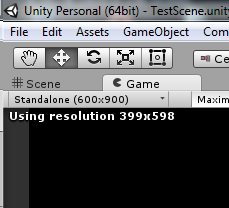
I've read a few posts on rez settings, tried various things (create a build, save game and close unity, enable/disable resolution dialog) nothing seems to work.
I'm using Unity 5, so is this a glitch or does 5 has some settings that were obviously not around when this tutorial was made?
Answer by davient · Mar 10, 2015 at 12:06 PM
I've been banging my head against similar issues before - hopefully I can help.
You are viewing the game in a docked frame that is smaller than the resolution you specify. So the Unity Player states the scaled down resolution that it is using instead: this has the same ratio (as close as possible) as the resolution you requested.
Below as an example I show the issue in my game: I want a resolution of 1280x720 (16:9) but the docked window screen space only allows for Unity to provide me with 1108x623 (approx 16:9).
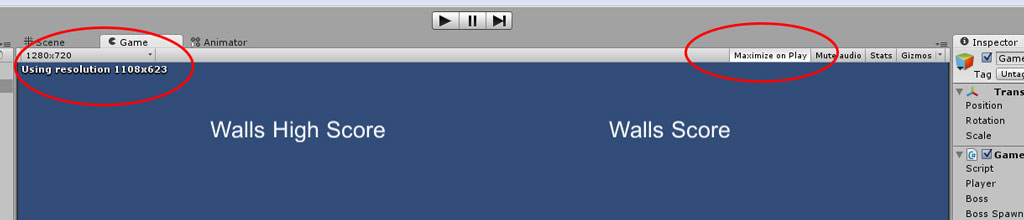 If I select the Maximize on play button (or expand the frame as needed). The resolution becomes correct when playing the game. Hope this clarifies :)
If I select the Maximize on play button (or expand the frame as needed). The resolution becomes correct when playing the game. Hope this clarifies :)
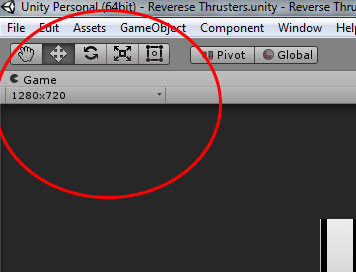
Answer by qklxtlx · Mar 08, 2015 at 08:08 AM
What's your monitor's resolution? Try putting unity editor in a larger monitor, and make the Game view not smaller than 600x900
Its not a monitor as such, I use a 42' LCD screen. I run it at 1024x768 resolution (75Htz refresh)
Still not resolved this issue, anybody got any ideas?
There must be some reason why unity is deciding to use its own resolution settings? Hell, unless my PC has become sentient somebody must have programmed unity to do this... hence somebody must know how/why its doing it
???
Try this: Window menu-Layouts-Tall. But it is strange that your LCD has such a low resolution
Your answer

Follow this Question
Related Questions
How to save the resolution of screen between scenes 2 Answers
In Game Graphics/Resolution Options 2 Answers
Ingame Quality Settings not recognized 1 Answer
Figuring out good lightmap settings 0 Answers
Android hortographic camera cropping 1 Answer