- Home /
Add smaller windowed resolutions to launcher?
I have my game's aspect ratio locked to 16:9 and the smallest resolution available in the launcher is 1280 x 720, even for Windowed Mode. There are some users who are reporting that it's taking up their whole screen.
Is there any way I can add a smaller resolution to the launcher?
I can set Resizable Window to true in player settings, but bizzarely, it doesn't keep the aspect ratio locked.
Answer by hellopeople0004 · Aug 29, 2016 at 06:21 PM
Perhaps you could make it so you can change the resolution via Main Menu:
var fullscreenvar : boolean = false;
var resx : int = 1152;
var resy : int = 648;
function SetRes () {
Screen.SetResolution(resx, resy, fullscreenvar);
}
or
bool fullscreenvar = false;
int resx = 1152;
int resy = 648;
void SetRes() {
Screen.SetResolution(resx, resy, fullscreenvar);
}
And then call that function when [x] happens? Untested, there may be obvious mistakes, I am not too strong at CS. Hope this helps, if that is not what you want just do @hellopeople0004 when you reply so I am notified :)
Also on my blog I have a link to a button system that I made, it lets you make resolution buttons if you need a template.
I could do this, but I was hoping there would be something in the build settings, so I can put out an update immediately.
It just seems a shame that the launcher does 90% of what I need it to, but can't seem to be able to go that last 10%.
Thanks for the help!
I was actually messing around in Edit / Project Settings / Player and found that in "Resolution and Presentation" if I uncheck Default is Native Resolution, it lets me set a custom resolution. I haven't tested this, but it might work for you.
Yeah, I can set it, but it doesn't actually add it to the launcher, and if you have a registry entry for the game already, it defaults to that ins$$anonymous$$d.
Your answer