- Home /
Android 5.1.1 display failure
Hi, we are having problems running application on our Android device (5.1.1). The problem is that after starting the app the display shows the sreen as on the image bellow:
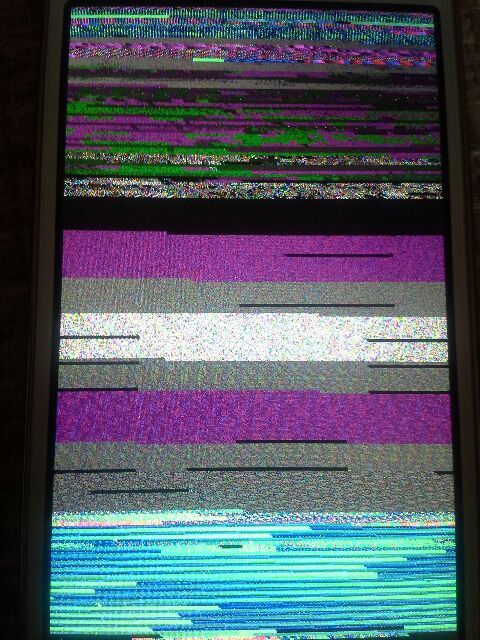
Does any of you know what the problem can be?
I have encountered the same problem on a Samsung Core Prime running Android 5.1.1, although it works perfectly okay on a Samsung Galaxy S6 with 5.1.1.
Can anyone throw some light on this?
Same problem. Just reported on our released app blocktagon. I love getting 1 stared for Unity regression bugs :)
Unity build 5.2.1f1
Samsung Core Prime Android 5.1.1
Any updates? Did you try this on the latest patches/build etc. Would love to but don't have a core to play with.
Same problem here, please fix for this?
It is a shame for a framework to not work on some devices. We, the users of that framework cannot do anything to make our apps work on those devices, only wait for Unity to fix it, while receiving we (ins$$anonymous$$d of Unity) the negative feedback from our users.
Additional info:
Device: Samsung Galaxy Grand Prime
$$anonymous$$odel: S$$anonymous$$-G531F
Android version: 5.1.1
Baseband version: G531FXXU1AOI4
Built with unity version: 5.3.1f1
I'm with the same problem. The screen as pictured above.
Unity 3d = 5.3.2f1
Samsung J1 - Android 4.4.4
Any solution?
EDIT:
I could settle with the great help of dilippatil:
$$anonymous$$ostly of this issues comes because of player setting regarding rendering. Please try with following settings under Other Settings tab in player settings 1. Automatic graphics API should Disable 2. In GraphicsAPI set OpenGLES2 3. $$anonymous$$ultithreaded Rendering should Disable 4. Static Batching should Enabled 5. Dynamic Batching should be enabled 6. GPU skinning and virtual reality both should be disabled 7. Device filter AR$$anonymous$$v7
I cant find these settings? Where can I find these settings?
Answer by dilippatil · Dec 31, 2015 at 01:38 PM
Mostly of this issues comes because of player setting regarding rendering. Please try with following settings under Other Settings tab in player settings 1. Automatic graphics API should Disable 2. In GraphicsAPI set OpenGLES2 3. Multithreaded Rendering should Disable 4. Static Batching should Enabled 5. Dynamic Batching should be enabled 6. GPU skinning and virtual reality both should be disabled 7. Device filter ARMv7
I disabled Automatic graphics API, then changed the order, first OpenGLES2 , second OpenGLES 3. It worked!. But this is still a problem because with this change, all the devices that support OpenGLES 3 will use OpeGLES 2, right? There is no documentation about this setting.
As far as I'm aware, you'll need to test on a non-OpenGL ES3 device. I'm not sure if ES3 will run in backwards compatibility mode for OpenGL ES2 GPUs like the older $$anonymous$$ali and Adreno chips.
If you specify "only OpenGL ES2" then regardless of what the GPU supports above ES2, it'll force the GPU to run the game in ES2 mode.
Both @dilippatil and @fermmmm tips fix rendering in my case.
Please, @dilippatil, can you explain why those settings should be set to that values? For example, why $$anonymous$$ultithreaded Rendering should be disabled and how it affects rendering?
Can verify this works... thanks
Samsung J1 S$$anonymous$$-J100y Android Ver: 4.4.4 $$anonymous$$ernel Ver: 3.14.0-429194
Where I can find these settings because I cant find them?
Answer by fermmmm · Nov 19, 2015 at 09:13 PM
I have the same issue, bug report: https://fogbugz.unity3d.com/default.asp?746102_g5sm8uav5vrdvpvv
I did some testing, and it broke somewhere after Unity version 5.0, earlier Unity versions don't suffer from the same problem, at least on the Samsung phone I tested it on.
Answer by MCoburn · Nov 20, 2015 at 12:59 AM
What is the rendering set as? OpenGL ES 2.0, ES 3.0 or "Automatic" ?
You might want to try just compiling for OpenGL ES 2.0, then 3.0 and see if it's a rendering issue. Although that device has a Adreno 306 GPU... Maybe the GPU drivers that Samsung has in their firmware are faulty, which happens from time to time.
I tried with both 2.0 and 3.0, same problem.
I can't help thinking that as the problem doesn't happen with Unity version 5.0 and below that it is something that has been introduced into Unity rather than a problem with the phone drivers.
That's purely speculation on my part though.
Answer by Digl · Nov 27, 2015 at 11:17 AM
I've had the same issue too, exporting from Unity 5 to a new Samsung Galaxy J1 (Android 4.4.4).
I did some testing on other Android Unity games too - the same error occurs when opening (PikPok's) Four Letters, but Rocket Bunnies plays just fine. Four Letters was released March 2015, whereas Rocket Bunnies was <2010.
But, Four Letters was still released before Unity 5.
Both of these games run fine on my Samsung Galaxy S2 (Android 4.1.2).
Seems to me like a device specific issue - have there been any driver updates?
As far as I know the phone has the latest software installed. However I haven't had the chance to test Unity 5.2.3f1 builds on it yet.
Although building my latest game with 5.2.3f1 (currently using 5.2.2f1) breaks it in odd ways without any runtime or compile errors,
As far as I know, Unity's 5.2.x branch has been horrid. I've had numerous issues regarding it, and I've just stuck with 5.1.4.
Your answer

Follow this Question
Related Questions
How to make my game fit into my droid? 1 Answer
How do I config NGUI screen to fit Mobile device? 2 Answers
why my unity games run on android devieces,the screen will be wrong. 0 Answers
how to make my game for all screen please ? 1 Answer
Why is the Official Unity Splash Screen not stretching on Android? 2 Answers