[Solved ]Zoom Main Camera Smoothly
Objective
I want to zoom the main camera by changing the field of view, and I want it to happen smoothly.
Problem
I am getting the zoom in, but it is too fast. I have change variables and played with number but still is either too fast or it does not happen.
Code
public class ZoomInOut : MonoBehaviour {
//public variables parameter for Unity inspector input
public float initialFOV;
public float zoomInFOV;
public float smooth;
//private variables for script mod
private float sphereRotation;
private float lerpTimer;
// Use this for initialization
void Start ()
{
Camera.main.fieldOfView = initialFOV;
}
// Update is called once per frame
void Update ()
{
ChangeFOV();
}
void ChangeFOV()
{
lerpTimer = Time.deltaTime * smooth;
Camera.main.fieldOfView = Mathf.Lerp(initialFOV, zoomInFOV, lerpTimer);
}
}
Thanks in advance!
This is really about learning basic program$$anonymous$$g and "could someone check my code." We do allow that now, but could you post it to the Help Room area? Thanks.
You're also using a do-nothing Lerp. You should be able to find a discussion here that starts with your line 27 and ask "why isn't this working?" where people have explained it.
Thanks @Owen-Reynolds will post in help room next time. I don't know what do you mean with the do-nothing Lerp. Will research on that. I'm still getting my head around how that method work. Sometimes I get it right other I don't. I know it is a concept problem, but I haven't had the time to read fully about it. Particularly on how to use the Time.time and Time.deltaTime. C# Unity noob here.
Answer by KevinKLV · Feb 02, 2017 at 04:03 AM
In case you would like to know how I solved it.
Objective
Check when rotation stopped
Change the FOV to the Zoom-In parameter
Make the change in an incremental smooth manner
Solution
Instead of using mathf.lerp I changed to if statements. I started checking what was the current FOV after rotation stopped. When it started to Zoom-In I checked the FOV until it was the same or smaller than my Zoom-In value, at which point I set it equal to my Zoom-In input. I change the value of the FOV using an incremental.
Code
public class ZoomInOut : MonoBehaviour
{
//public variables paremeters for Unity inpector inputs
public float initialFOV;
public float zoomInFOV;
public float smooth;
//private variables for script mod
private float sphereRotation;
private float currentFOV;
// Use this for initialization
void Start()
{
//set initial FOV at start
Camera.main.fieldOfView = initialFOV;
}
// Update is called once per frame
void Update()
{
//get component from sphere script to know if rations is happening
sphereRotation = GameObject.Find("Sphere").GetComponent<Rotation>().rotationSpeed;
//store current field of view value in variable
currentFOV = Camera.main.fieldOfView;
//check if roration stopped and call function to change FOV
if (sphereRotation <= 0)
{
ChangeFOV();
}
}
//function to zoom in the FOV
void ChangeFOV()
{
//check that current FOV is different than Zoomed
if (currentFOV != zoomInFOV)
{
//check if current FOV is grater than the Zoomed in FOV input and increment the FOV smoothly
if (currentFOV > zoomInFOV)
{
Camera.main.fieldOfView += (-smooth * Time.deltaTime);
}
else
{
//then current FOV gets to the same or smaller value than the Zoomed in input
//set FOV as the Zoomed in input
if (currentFOV <= zoomInFOV)
{
Camera.main.fieldOfView = zoomInFOV;
}
}
}
}
}
This was my solution to my problem. Please feel free to criticize and comment on it. I tried the math.lerp but I was not able to get the smooth transition I wanted. If you have a better way, you can post a working example.
Cheers
Answer by ASPePeX · Feb 02, 2017 at 12:43 PM
Here is a solution using Lerp with a few examples how to smooth it out. Just slap this script on a camera and it should work.
All that matters is in the 4 lines within the first if statement in the ChangeFOV() method. The magic is how you calculate t, the actual interpolation. I have 4 examples there: Smoothstep and SmootherStep smoothing in and out, quadratic and cubic just easing in (could be inverted to ease out).
using System;
using UnityEngine;
[RequireComponent(typeof(Camera))]
public class FoviLerp : MonoBehaviour {
public float FovStart = 60;
public float FovEnd = 30;
public float TransitionTime = 3;
private float _currentFov;
private float _lerpTime;
private Camera _camera;
void Start ()
{
//could also use Camera.main if apropriate
_camera = this.GetComponent<Camera>();
}
void Update () {
ChangeFOV();
}
void ChangeFOV()
{
if (Math.Abs(_currentFov - FovEnd) > float.Epsilon)
{
_lerpTime += Time.deltaTime;
var t = _lerpTime / TransitionTime;
//Different ways of interpolation if you comment them all it is just a linear lerp
t = Mathf.SmoothStep(0, 1, t); //Mathf.SmoothStep() can be used just like Lerp, here it is used to calc t so it works with the other examples.
//t = SmootherStep(t);
//t = t * t;
//t = t * t * t;
_currentFov = Mathf.Lerp(FovStart, FovEnd, t);
}
else if (Math.Abs(_currentFov - FovEnd) < float.Epsilon)
{
//Just going back where we came from. For demonstrative purpos only ...
_lerpTime = 0;
Debug.Log("Switch");
var tmp = FovStart;
FovStart = FovEnd;
FovEnd = tmp;
}
_camera.fieldOfView = _currentFov;
}
private float SmootherStep(float t)
{
return t * t * t * (t * (6f * t - 15f) + 10f);
}
}
This looks great! I'm gonna give it a go! Thanks @ASPePex
Answer by jaredKreate · Jul 04, 2017 at 01:30 AM
Hey, you may find these videos helpful!
We complete a lot of scripts like this one on our channel, and we just happened to complete these fairly recently. Hope this helps!
Your answer

Follow this Question
Related Questions
How to move a camera smoothly to a fixed position and back using C#? 0 Answers
Lerp Not working 1 Answer
Camera view distorted in build, but fine in game view within the Editor. 0 Answers
Is there a way to smoothly change a float number between two numbers when a key is pressed? 1 Answer
Zoom or magnify glass effect without camera. Help!! 0 Answers