- Home /
Animation questions (newbie)
Hi,
I'm new to Unity and after reading the manual, forums, and sifting through various projects, I have a few questions related to animations.
At this point, I don't quite understand why there are so many variations in imported animation packages. Some have several additional objects associated with them and others are very simple. For example, the mocap animations have three objects a mesh, an avatar, and an animation, but others are far more complicated. They contain several poses of the same mesh, no avatar, an animation, an object called motion, and several others that I sometimes have no idea what they are for (like Character_Ctrl: referrer). Now, I know there are probably reasons for this, but I have no clue what those reasons are. I also realize that asset structure is not enforced in unity, but are there any tutorials on this subject? Is there a standard way to organize your animations? I really want to understand how and why imported objects are organized in a particular manner.
Second, so far I've figured out how to re-target imported animations to my default character models, but what I've noticed is that the animations themselves seemed locked to the original mesh they were associated with. When the animation is previewed the original mesh is visible. Even if I only import the single FBX animation file manually, the original mesh ( void of materials) is still linked to it.
In my newbie mind I should be able to take an animation and completely re-target it against a compatible humanoid mesh and dump the entire package and all the junk that came with it.
Is there a way to completely extract/disassociate animations from imported packages/prefabs? Is there a standard way to organize animations? The reason I'm asking is that I'm currently gathering packages and FBX files that contain the animations I need. I plan to extract them all and assign them to my base character models.
Answer by theANMATOR2b · Jan 03, 2017 at 03:21 PM
To duplicate animations (disassociate an animation completely from imported package) select and control+d (duplicate).
You might find more relevant information by searching the Unity forum to questions about how animations are setup. Give that a try.
Most (extra) objects in a 3D animation package are due to a couple reasons. Different 3D softwares have subtle differences, and exporting from one or another may have some legacy game objects that come into Unity. You will have to test each one to see if they are relevant/needed in Unity or not. Some older mocap systems needed a 'holder' game object to store the captured animation data. These raw mocap animations 'could' still have these game objects when you import into Unity. Older animations may have some extra game objects, and some animations originally associated with a character system may have one or more game objects for a number of reasons, attachment points, parenting extra pieces (clothes, armor, weapons, hair) to the hierarchy.
Its really dependent upon the game developer to go through the animation data to understand what is needed and what can be removed for his/her specific need, how the animations work and can be retargeted accurately.
Personal workflow Create character and rig - export to Unity (without animations).
Create animations - all together in one animation file, for personal workflow reasons. Helps with duplicating certain poses and motions. Export individual animations (separately) only rig, not mesh. Setup avatar on both character and individual animations in Unity. Able to retarget these animations onto any other humanoid character in Unity.
Thank you very much. I figured there was a rather complicated reason. I tried the duplicate option and it's working out rather well.
Your answer

Follow this Question
Related Questions
Animation resetting to the muscle pose 0 Answers
I can preview the animation but in scene it doesn't work 0 Answers
Why is my Avatar not connected to my mesh? 0 Answers
Prefab Pivot Point 1 Answer
Avatar mask not working 1 Answer