- Home /
Question by
JoeW97 · Jan 16, 2019 at 09:09 AM ·
vector3editorguilayoutfontsizepropertyfield
Is there a way to change the text size for a Vector3 PropertyField in a custom Inspector?
I'd like to change the displayed size of a Vector3 PropertyField in a custom editor inspector?
I'm changing the size of a label like this:
GUIStyle smallStyle = new GUIStyle(EditorStyles.label);
smallStyle = 9;
EditorGUILayout.LabelField("MyLabel", smallStyle, GUILayout.Width(40) );
However, a Vector3 PropertyField won't accept a Style parameter, so this causes an error of Invalid Arguments:
EditorGUILayout.PropertyField(myVector3, smallStyle, GUILayout.Width(130));
Comment
Your answer

Follow this Question
Related Questions
Nesting custom inspectors 0 Answers
How to create a new SerializedProperty? 0 Answers
Calculating the Exact Center of Multiple Objects 2 Answers
Point on mesh 0 Answers
Why does my vector pan my character slightly to the side? 1 Answer