- Home /
TextMesh Pro displays blocks instead of text
Hi, We are currently experiencing a strange issue. After certain builds we see that all text mesh pro objects render as blocks instead of text, this usually only happens in android sometimes in iOS as well. The problem is especially common in Asset Bundles. We currently solve the issue by deleting all unity Library files and rebuilding our app/bundles. There is a higher chance of this occurring if unity was set to build to iOS and then the platform was switched to Android before the build.
We use Unity version 5.4.4p3 and TextmeshPro 1.0.54
Is anyone else experiencing a similar issue? and how did you guys solve it?
example image of bad text, the yellow blocks are supposed to be letters: 
Found a solution here: https://forum.unity.com/threads/what-causes-text-to-be-rendered-as-blocks-ins$$anonymous$$d-of-letters.555085/ As quoted from this link from user @manuelgoellnitz
"I had the same problem. After reading this thread i discovered, that the z-Value of the RectTransform Scale-Value was 0."
Just set it to 1 and you should be all good to go! This worked for me using Unity 2019.3.0f6.
Answer by Damjan-Mozetic · Jan 10, 2018 at 08:18 AM
The same thing is happening to me when using bitmap fonts, but inside the Unity editor itself.
Hi,
$$anonymous$$e too facing the same issue, but it happened in $$anonymous$$acOSX build, with Windows build its working fine. And for both the editors its working good. Please do help me to resolve this issue.
Regards, Ben
Answer by nati8oy · Jun 26, 2020 at 07:02 AM
I'm still having this issue in version 2019.3.0f6. Anyone have any ideas on this?
Your answer