- Home /
Mono Develop lost autocompletion and refactoring
I have been struggling with a project in which I had partially lost autocompletion and refactoring.
I would type "public Rec" and it would point to anything but "Rect" for example. I could type "Applic" and it wouldn't point to "Application either".
And using Cmd+R on a class name would do nothing, and the "Refactor" menu in the context menu had disappeared.
As this happened only on a project and not the others I started blaming something in my code that could break it.
ive tried all of this and cant get it to work. ive noticed it works with C#. does it not work with javascript??
Answer by CgShady · Mar 14, 2013 at 10:24 AM
Now that I found a solution, I'm answering my own question so that others don't have to suffer the same issue.
I went in the project folder, and removed all files that were at the root without touching any of the Assets, Library, Project Settings or Temp. Deleted all the .sln, .unityproj and .csproj files. Then back in Unity, I Sync'ed the MonoDevelop project from the Assets menu. And everything is back to normal.
Hope this helps anyone in the same uncomfortable situation.
I just tried this same solution and it worked for me I deleted everything from the root folder, ignoring Assets, Library, Project Settings & Temp.
Code-hinting all back up and working again now, thanks for the advice!
Seems like quite a few people have had similar problems with mono-develop so worth knowing how to reset it
@$$anonymous$$attGarland on what os you using $$anonymous$$ono? Because I try this solution and it not work for me. I'm using OSx. UPDATE: Autocomplete is working back but C$$anonymous$$D+R still no.
I'm on OSX Unity 3.5
Not sure what C$$anonymous$$D+R does as I've never used that, so can't speak for your problem I'm afraid
Answer by Oliver-Bogdan · Dec 31, 2014 at 12:08 AM
What went well for me was to go to Unity > Edit > Preferences > External Tools > External Script Editor and modifiy from "MonoDevelop(built in)" to [Browse] and manually target MonoDevelop inside the Unity installation folder.
For me this was "C:\Program Files (x86)\Unity\MonoDevelop\bin\MonoDevelop.exe"
Kudos for this wonderful solution to captain-andy.
Something similar to this worked for me. I'm on a $$anonymous$$ac and looked in preferences. $$anonymous$$y External Script Editor was set to "Internal".. so I changed it to "$$anonymous$$onoDevelop (built-in)", and things worked well again :)
This helped me in combination with the OP's answering post; I cleared out files as the OP suggested, then used this because I didn't see what the OP meant by syncing from the Assets menu.
This worked perfectly for me! I was worried when $$anonymous$$D did not open before, I tried installing the (what I thought) 'new version' with some addons. I updated to the latest unity the day before so I thought it would update $$anonymous$$D aswell. Turns out Olivers way worked!
I was having the same problem with auto complete not working in $$anonymous$$onodevelop on my $$anonymous$$AC, I was able to make auto complete work fine in $$anonymous$$AC by following this answer and it worked. I changed $$anonymous$$onoDevelop(built in) to selecting $$anonymous$$onodevelop where it was installed $$anonymous$$acintosh HD -> Applications -> Unity 4.7 -> $$anonymous$$onoDevelop -> $$anonymous$$onoDevelop
I completely quite monodevelop and restarted it and auto complete worked fine.
Thanks @Oliver-Bogdan.
Good solution without needing to monkey around in root folders and mis-click.
Answer by davidvalderrama · Nov 30, 2013 at 11:25 PM
I am using Unity 4.3 with MonoDevelop 4.01. What I did to solve this issue was to navigate to the root of the project and double click on .sln for example RollABall.sln and this loaded MonoDevelop with all the required dlls, and autocomplete worked too. Hope this helps :)
This worked for me! If the file is being opened by Visual Studio, rembember to set $$anonymous$$onoDevelop as the default software.
This actually worked for me. Thank you david. I have been chasing this problem for a while.
Answer by Schrenk · Mar 10, 2015 at 09:47 AM
Found a solution: Manually install .NET 4.5, if you have it installed this will update .NET and everything works fine after that!
Answer by Hypellosh · Oct 05, 2015 at 11:56 PM
For future people: Make sure you don't have a line-commented-out block-comment opener!
Check to see if anywhere you have a commented out line like this:
// [anything between] /*
Apparently, MonoDevelop doesn't let you auto complete for the rest of a method, even if you close off that comment block opener.
Your answer

Follow this Question
Related Questions
Can you make a shortcut key for templates(snippets) in Monodevelop? 0 Answers
Monodevelop autocomplete on private variables 1 Answer
Unity 5.3 Monodevelop JS Not Checking for Errors or Auto-Completing/Suggesting (C# fine) 1 Answer
Monodevelop, Autocomplete No Longer Working 1 Answer
UnityScript editor with code completion (MonoDevelop?) (MacOSX) 2 Answers