- Home /
Monodevelop Autocomplete not working for JS
I already had this exact issue with C# in the newest installation of Unity, now it all works fine for C# but doesn't work for unity, I can't for the life of me find out what the hell is the problem.
Are the devs ever going to fix this? auto-complete worked fine in all previous versions then randomly stopped in the newest update. I'm so frustrated because none of the "solutions" i've found have had any effect.
Answer by Xarbrough · Jan 09, 2016 at 10:44 PM
What usually works:
Close MonoDevelop and Unity.
Delete all sln and csproj files from the project's root folder (or just delete everything except the Library and Project Settings folders)
In Unity go to Assets -> Open C# Project.
If still not working, restart computer.
Personally, I'd go with C# and Visual Studio, since both are considered the better options by the majority of developers. But generelly, Intellisense is very prone to errors in most IDEs and languages, I see the problem every week at university on different systems.
I've tried this and unfortunately had no luck, $$anonymous$$y main issue is that I started the game in a older version of unity, using javascript as that was the default at the time. Now all my scripts are running on it, and I'd have to convert everything to c#
It really sucks that they would just remove the functionality of it for no reason on the update.
I'm sorry, but Visual Studio sucks. It's bloated and takes half a $$anonymous$$ute just to open a single file.
Answer by Temo2Ginal · Apr 04, 2017 at 05:13 AM
Delete monodevelop folder from your unity directory, download this rar file, extract it in Unity folder. Worked for me.
Your answer

Follow this Question
Related Questions
Setting Scroll View Width GUILayout 1 Answer
Javascript editor 5 Answers
Can someone help me fix my Javascript for Flickering Light? 6 Answers