Question by
cordial_studios · Mar 17, 2021 at 02:51 PM ·
scripting problemmovement3d
3d movement not working as intended
> here's the code for player movement:
using UnityEngine;
public class playermove : MonoBehaviour
{
CharacterController characterController;
public float MovementSpeed = 1;
public float Gravity = 9.8f;
private float velocity = 0;
private void Start()
{
characterController = GetComponent<CharacterController>();
}
void Update()
{
// player movement - forward, backward, left, right
float horizontal = Input.GetAxis("Horizontal") * MovementSpeed;
float vertical = Input.GetAxis("Vertical") * MovementSpeed;
characterController.Move((Vector3.right * horizontal + Vector3.forward * vertical) * Time.deltaTime);
// Gravity
if (characterController.isGrounded)
{
velocity = 0;
}
else
{
velocity -= Gravity * Time.deltaTime;
characterController.Move(new Vector3(0, velocity, 0));
}
}
}
and a seperate script for camera movement:
using UnityEngine;
public class move : MonoBehaviour
{
// horizontal rotation speed
public float horizontalSpeed = 1f;
// vertical rotation speed
public float verticalSpeed = 1f;
private float xRotation = 0.0f;
private float yRotation = 0.0f;
private Camera cam;
void Start()
{
cam = Camera.main;
}
void Update()
{
float mouseX = Input.GetAxis("Mouse X") * horizontalSpeed;
float mouseY = Input.GetAxis("Mouse Y") * verticalSpeed;
yRotation += mouseX;
xRotation -= mouseY;
xRotation = Mathf.Clamp(xRotation, -90, 90);
cam.transform.eulerAngles = new Vector3(xRotation, yRotation, 0.0f);
}
}
the thing that's wrong is that for some reason (probably because the code isn't meant to do this) the player's controls wont change with the camera angle
Comment
Your answer