runtime Animator BlendShapes not working
Hello, I have been troubled by this problem for a long time. Please help me.
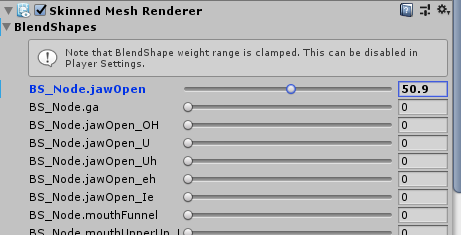
If you first look at the image above, you can adjust BlendShapes to a number between 0 and 100. So far, there's nothing wrong.
Now press Play in Unity to move the Animation registered in the Animator.
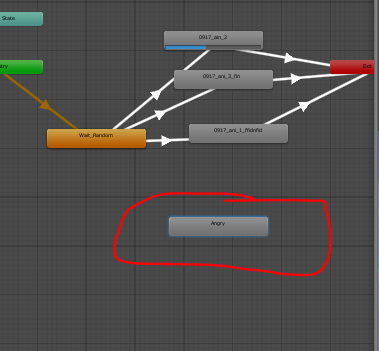
There's nothing wrong with the animations connected in the image above. But even though the animation in the red circle is not connected, just being in the animator makes the BlendShapes figure impossible.
So, it is fixed at 50.9 during runtime and does not change at all. Do not use 'inspector' or SkinnedMeshRenderer.SetBlendShapeWeight() through the script.
As soon as you remove the animation that says "Angry" over there, it works normally. The reason I can think of it is because the 'Angry' animation contains the 'BS_Node.jawOpen' BlendShape, which is a strange part of it even though it's not being used.
What I want is to use anime and a script to move according to the script, but if you use animator, you can't move it with the script. If anyone knows about this, please help.
Your answer

