- Home /
This question was
closed Jan 02, 2015 at 06:24 PM by
Graham-Dunnett for the following reason:
Duplicate Question
UCE0001: ';' expected. Insert a semicolon at the end.
This is right isn't it I have semi colons where necessary. But Unity states that I am missing semicolons somewhere. Please Help i am only a beginner at this.
1 #pragma strict
2
3 //var PauseKey : string = ("Esc");
4 private var PauseGame : boolean = false;
5 private var ShowGUI : boolean = false;
6
7
8 function Update () {
9 if (Input.GetKeyDown("Esc")){
10 PauseGame = !PauseGame;
11
12 if (PauseGame == true) {
13
14 Time.timeScale = 0;
15 PauseGame = true;
16 GameObject.Find("Main Camera").GetComponent (MouseLook).enabled = false;
17 GameObject.Find("First Person Controller").GetComponent (MouseLook).enabled = false;
18 ShowGUI = true;
19 }
20
21
22 if (PauseGame == false) {
23
24 Time.timeScale = 1;
25 PauseGame = false;
26 GameObject.Find("Main Camera").GetComponent (MouseLook).enabled = true;
27 GameObject.Find("First Person Controller").GetComponent (MouseLook).enabled = true;
28 ShowGUI = false;
29 }
30
31
32 if (ShowGUI == true) {
33
34 GameObject.Find("pauseMenu")GUI.enabled = true;
35 GameObject.Find("mainGUI")GUI.enabled = false;
36 }else{
37 GameObject.Find("pauseMenu")GUI.enabled = false;
38 GameObject.Find("mainGUI")GUI.enabled = true;
39 }
40 }
41 }
Comment
Show gui is supposed to hide the main gui and show the pause menu gui. So when show gui i true it hides main gui and shows pause menu gui.
GUI is a ui component with buttons and text, an object in the scene
Follow this Question
Related Questions
UCE0001 ";" expected. insert a semicolan at the end? 1 Answer
UCE0001 error Insert a Semicolon at end 1 Answer
Assets/Scripts/scriptEnemy.js(24,35): UCE0001: ';' expected. Insert a semicolon at the end. 3 Answers
js(9,31): UCE0001: ';' expected. Insert a semicolon at the end. 2 Answers
UCE0001: ';' expected. 2 Answers