- Home /
Why is one prefab's character controller "Radius" and "Height" so much bigger than the others?
Hello, everyone!
I have two models and two prefabs associated with those models. They are called "heavyMinion" and "meleeMinion". The models both have a character controller on them and the issue is that the Radius and Height values for the character controller capsule are massive on the melee compared to the heavy; about 10x greater (324 radius vs 30 radius).
The models both came in from 3DS Max fine (I think) because I scaled them both to a factor of 1 and they are the correct size in-game. I'm not sure why one of the minions has such a large number for it's values, especially since the model is of the smaller minion and the capsule with the bigger numbers is a visually smaller capsule than the heavy's one.
I feel like I'm missing something really obvious, or Unity 101 here. I also think this is what's throwing off my calculations for pathing, because the exact same code (they both use a "Minion.js" class) causes the prefab with the lower Character controller numbers to behave like I want and the other minion just ignores the same obstacles.
Ideas? Thanks for reading, guys!
As an update, I'm now almost certain that the character controller is to blame for these miscalculations. The melee does indeed have targeting, but at a much lower range. This is odd, because the melee and the heavy both use the same class for functionality, and they both have the same value for attackRange in the inspector.
Is there a way to fix my character controller, or is there another way to calculate absolute distance other than the old "square magnitude from local position" trick?
Your answer