- Home /
How do i add an extra menu to my main menu (I'm a Beginner programmer!)
I started developing a video game and finished a rough game, now i'm going through it and making it better and better. I started working on the main menu and wanted to add an option for the payer to change the resolution etc. But the thing is i don't know how, I've done everything i can to look on the internet and can't find anything so i turned to here, this is my last resort. I prefer to come in contact with someone personally but if i can't that's fine. Please help! Thank you so much! Here is what my main menu looks like: 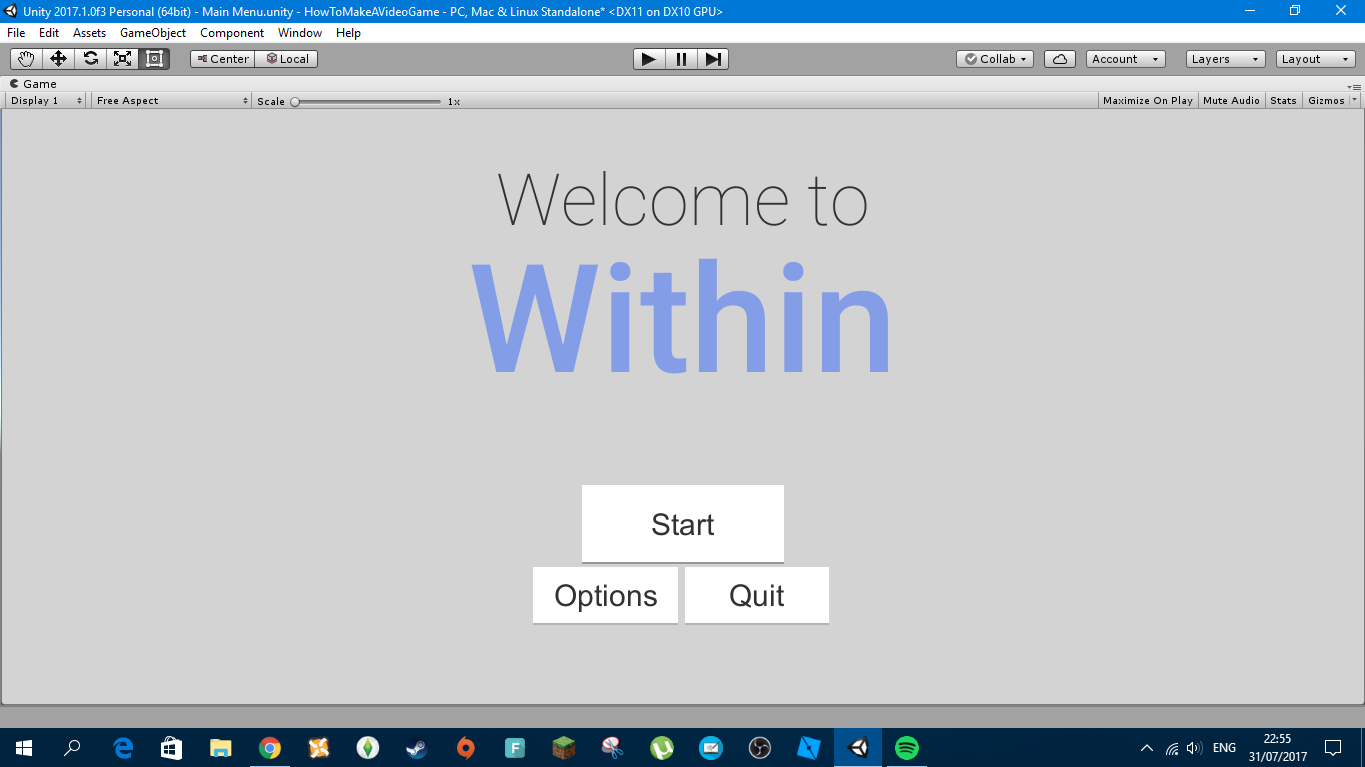 The 'play' button stars the game and the 'Quit' button quits the game. All i need now is to get the settings and I'm done for a bit. Please help me! Any tips is appreciated! Thank You!
The 'play' button stars the game and the 'Quit' button quits the game. All i need now is to get the settings and I'm done for a bit. Please help me! Any tips is appreciated! Thank You!
Answer by armorhide406 · Jul 31, 2017 at 09:45 PM
So you're aware you can load scenes via buttons.
Same thing here. Options button should lead to a new 2D scene just like your main menu.
As for changing the resolution while in game,I think what you're looking for is something like this:
Answer by CodeMasterMike · Dec 12, 2012 at 07:50 AM
Use the Screen.SetResolution function:
int windowWidthSize = 800;
int windowHeightSize = 600;
bool setToFullscreen = false;
Screen.SetResolution(windowWidthSize, windowHeightSize, setToFullscreen);
https://docs.unity3d.com/ScriptReference/Screen.SetResolution.html
Your answer

Follow this Question
Related Questions
My Mouse Cursor is locked in certain scenes 1 Answer
Options Menu doesnt work after scene change 2 Answers
Best way to create a Main Menu 1 Answer
Pause and Main Menu Problem 1 Answer
Save information on Level Load HELP 1 Answer