Problem With a Multi-Jump C# script, robot 2d character controller
I have a problem with this script:
using UnityEngine;
using System.Collections;
public class Volo : MonoBehaviour {
float jumpCount;
public Vector2 jumpForce = new Vector2(0, 300);
bool grounded;
void Update()
{
// If the character has more than 0 jumps left
if (Input.GetKeyDown("space") && jumpCount > 0)
{
GetComponent<Rigidbody2D>().velocity = Vector2.zero;
GetComponent<Rigidbody2D>().AddForce(jumpForce);
jumpCount--; // Reduce the amount of jumps left by 1
}
// If the character is touching the ground
if (grounded)
{
jumpCount = 4; // Reset amount of jumps left to 4
}
}
void OnCollisionEnter(Collision col) // When the character collides with something
{
if(col.collider.tag == "ground") // If the object has the tag "ground"
{
grounded = true;
}
}
void OnCollisionExit(Collision col) // When the character stops colliding with something
{
if(col.collider.tag == "ground") // If the object has the tag "ground"
{
grounded = false;
}
}
}
This should allow me to jump, but it doesen't work. At least on this character controller, wich is the 2d preset, the one with the robot
using System;
using UnityEngine;
namespace UnityStandardAssets._2D
{
public class PlatformerCharacter2D : MonoBehaviour
{
[SerializeField] private float m_MaxSpeed = 10f; // The fastest the player can travel in the x axis.
[SerializeField] private float m_JumpForce = 400f; // Amount of force added when the player jumps.
[Range(0, 1)] [SerializeField] private float m_CrouchSpeed = .36f; // Amount of maxSpeed applied to crouching movement. 1 = 100%
[SerializeField] private bool m_AirControl = false; // Whether or not a player can steer while jumping;
[SerializeField] private LayerMask m_WhatIsGround; // A mask determining what is ground to the character
private Transform m_GroundCheck; // A position marking where to check if the player is grounded.
const float k_GroundedRadius = .2f; // Radius of the overlap circle to determine if grounded
private bool m_Grounded; // Whether or not the player is grounded.
private Transform m_CeilingCheck; // A position marking where to check for ceilings
const float k_CeilingRadius = .01f; // Radius of the overlap circle to determine if the player can stand up
private Animator m_Anim; // Reference to the player's animator component.
private Rigidbody2D m_Rigidbody2D;
private bool m_FacingRight = true; // For determining which way the player is currently facing.
private void Awake()
{
// Setting up references.
m_GroundCheck = transform.Find("GroundCheck");
m_CeilingCheck = transform.Find("CeilingCheck");
m_Anim = GetComponent<Animator>();
m_Rigidbody2D = GetComponent<Rigidbody2D>();
}
private void FixedUpdate()
{
m_Grounded = false;
// The player is grounded if a circlecast to the groundcheck position hits anything designated as ground
// This can be done using layers instead but Sample Assets will not overwrite your project settings.
Collider2D[] colliders = Physics2D.OverlapCircleAll(m_GroundCheck.position, k_GroundedRadius, m_WhatIsGround);
for (int i = 0; i < colliders.Length; i++)
{
if (colliders[i].gameObject != gameObject)
m_Grounded = true;
}
m_Anim.SetBool("Ground", m_Grounded);
// Set the vertical animation
m_Anim.SetFloat("vSpeed", m_Rigidbody2D.velocity.y);
}
public void Move(float move, bool crouch, bool jump)
{
// If crouching, check to see if the character can stand up
if (!crouch && m_Anim.GetBool("Crouch"))
{
// If the character has a ceiling preventing them from standing up, keep them crouching
if (Physics2D.OverlapCircle(m_CeilingCheck.position, k_CeilingRadius, m_WhatIsGround))
{
crouch = true;
}
}
// Set whether or not the character is crouching in the animator
m_Anim.SetBool("Crouch", crouch);
//only control the player if grounded or airControl is turned on
if (m_Grounded || m_AirControl)
{
// Reduce the speed if crouching by the crouchSpeed multiplier
move = (crouch ? move*m_CrouchSpeed : move);
// The Speed animator parameter is set to the absolute value of the horizontal input.
m_Anim.SetFloat("Speed", Mathf.Abs(move));
// Move the character
m_Rigidbody2D.velocity = new Vector2(move*m_MaxSpeed, m_Rigidbody2D.velocity.y);
// If the input is moving the player right and the player is facing left...
if (move > 0 && !m_FacingRight)
{
// ... flip the player.
Flip();
}
// Otherwise if the input is moving the player left and the player is facing right...
else if (move < 0 && m_FacingRight)
{
// ... flip the player.
Flip();
}
}
// If the player should jump...
if (m_Grounded && jump && m_Anim.GetBool("Ground"))
{
// Add a vertical force to the player.
m_Grounded = false;
m_Anim.SetBool("Ground", false);
m_Rigidbody2D.AddForce(new Vector2(0f, m_JumpForce));
}
}
private void Flip()
{
// Switch the way the player is labelled as facing.
m_FacingRight = !m_FacingRight;
// Multiply the player's x local scale by -1.
Vector3 theScale = transform.localScale;
theScale.x *= -1;
transform.localScale = theScale;
}
}
}
So... where is the problem? Please, help! If you can't, could you give me a preset character controller, way more easy? Iv'e tried that on another, hal-made by me, and it was warking, exept for the fact that when i touch something called ground my jumpCount value was not returnig to 4. Please, is urgent! Thanks in advance!
@Konomira you made the script, maybe you can help
Answer by whogas · Oct 29, 2015 at 04:33 PM
You need to make the collision methods called the 2D version since you are using a 2D project.
void OnCollisionEnter2D(Collision2D col) // When the character collides with something
{
if(col.collider.tag == "ground") // If the object has the tag "ground"
{
grounded = true;
}
}
void OnCollisionExit2D(Collision2D col) // When the character stops colliding with something
{
if(col.collider.tag == "ground") // If the object has the tag "ground"
{
grounded = false;
}
}
You could also make the whole thing slightly easier to interpret this way:
void Update()
{
// If the character has more than 0 jumps left
if (Input.GetKeyDown("space") && jumpCount > 0)
{
GetComponent<Rigidbody2D>().velocity = Vector2.zero;
GetComponent<Rigidbody2D>().AddForce(jumpForce);
jumpCount--; // Reduce the amount of jumps left by 1
}
}
void OnCollisionEnter2D(Collision2D col) // When the character collides with something
{
if(col.collider.tag == "ground") // If the object has the tag "ground"
{
jumpCount = 4;
}
}
This removes the OnColliderExit2D call and is easier to follow. If you need the grounded boolean for another reason, then you can go back to your way.
Original Response: You say at the end you have named ground objects as "ground". Are you also tagging them as "ground"? Your code is checking the tags.
Make sure your rigid body mass is a value where a 300 velocity will overcome the gravity acceleration.
Other than those ideas, we'll need to know more specifics of how this isn't working right for you.
Ok, i have solved one problem. Now The Character make four Jumps, as it should do, But it does not reload JumpCount To four when he it something with the tag ground.
I would set the jumpCount to 4 in the OncollisionEnter and I think you can get rid of your "grounded" bool all together and get rid of two of-thens.
Ok, emm, sorry, but probably for my bad english i did not understood well. I mean, i've understood that i have to declare jump count 4 in Oncollisionenter, but then...? I mean, i shoul let the other stuff just like that? And i have not understood in general the second part of the comment XD. If you can explain with more basic lenguage, i'll be gratefull XD
I updated my answer above. I made a test case and both of those solutions seem to work.
Hope that helps!
$$anonymous$$an, i am so sorry if i have caused all this problem, now i have solved: I had simply wrote wrong a really stupid part of the script. In short, in the script the tag was named " ground " and in the editor the real name was Ground. So, the problem was the $$anonymous$$us G. I feel sooo stupid right now XD. Thanks for everything, i will reward you immediatly XD
Your answer