Problem is not reproducible or outdated
What does this error message mean and how do I fix it?
I am currently writing my own FPS controller and decided to utilize the "MouseLook.cs" for looking around. However, I always get this error whenever I run the game.
transform.localRotation assign attempt for 'Player' is not valid. Input rotation is { NaN, NaN, NaN, NaN }. UnityEngine.Transform:set_localRotation(Quaternion) UnityStandardAssets.Characters.FirstPerson.MouseLook:LookRotation(Transform, Transform) (at Assets/Scripts/MouseLook.cs:44) MyFirstPersonController:handleMouseInput() (at Assets/Scripts/MyFirstPersonController.cs:76) MyFirstPersonController:Update() (at Assets/Scripts/MyFirstPersonController.cs:36)
What does this mean and how do I fix it? I am very confused at this. The game does not crash when I get this error, it just keeps running. Everything else works fine, but the character will not look around. I get this error every time.
I am still new to the Unity Editor and Unity Scripting, in case anyone is wondering.
Answer by gameplay4all · Nov 23, 2015 at 10:19 PM
If I remember correctly, MouseLook uses another script called 'FPSInputController' or something similar. You should add that to your Player's object. That script provides the input needed for MouseLook to work.
Odd, I can't find this in the Standard Assets folder. Do you know the specific location of it?
Follow this Question
Related Questions
How would i change my mouse cursor in between scenes 0 Answers
Unknown Identifier 'MouseLook' 0 Answers
Need help with error CS0029 and error CS0118 3 Answers
Error with AI going to Waypoints,Issues with AI tracking waypoints 0 Answers
Referencing and Executing Script Can't Be Done due to Not Being A Statement 0 Answers