Unity - Syncing/Downloading/overwriting files to a local folder accessed by the game when offline?
I currently have a game/application (PC/Standalone only) made in Unity which features a multitude of buttons which all link to external webpages which open up in the user's browser window. Recently my client expressed an interest in having an offline version, where all the online content is available locally offline, as their users regularly go offsite to areas without an internet connection and the buttons are then useless. I have done a new version which has all the webpages, PDFs and videos saved off as local files and placed in a folder within the build folder, the buttons now use the following script to read the files from there instead -
public class URLOpener_OFFLINE : MonoBehaviour {
public void relativeURL(string url)
{
Application.OpenURL(url);
}
}
This works perfectly on a basic level. However my client has expressed an interest in being able to update the offline content without having to make a new build each time or manually go and update the folder content.
So basically what I need is to be able to store all the offline files somewhere online, which can be overwritten as and when is needed. Then I need some way of syncing the game with this online location (when the user is online), to pull down the latest files into the offline folder and overwrite the files in there, so the latest offline files are included when they go offsite to an area without internet.
Is this possible at all? I am more than happy to pay for a plugin or service that would provide this sort of feature.
I already have a plugin for translated languages which essentially does this (https://www.assetstore.unity3d.com/en/#!/content/14884) - changes to the online spreadsheet containing all the text is pulled down when the game syncs. But this is obviously a bit different to downloading actual files and placing them in a specific folder.
Any help or advice would be appreciated.
Many thanks in advance
Hi! Did you ever manage to find a solution to this problem?
Your answer