- Home /
How do I add a .c4d asset?
I imported an asset, but there was this big window of stuff I could do. I did some things, then clicked apply, but nothing happened. Can someone tell me what's up with this?
EDIT! This is a list of information about the object I am having trouble with-
-It is a c4d -Whenever I try to click and drag it into the scene view it flies back to its original place in the asset view -It is a cityscape I'd like to use for my Unity
So when the Asset didn't show up in the Hierarchy, was there any error message? Also, what type of Asset - what's the file extension? Is it a .fbx file? Or something else?
Also an FYI to the power-users, I removed the flagged-for-close tag, and would remove my close vote if I knew how (anyone know?). It's possible this may become a real Question. :)
Answer by Ricardo · Jul 13, 2010 at 12:55 PM
It's a c4d, if that even is anything
c4d is the file extension for Cinema 4D files. While Unity can import the file automatically if you have Cinema 4D installed, you will need the application. The only format that Unity can import natively (so to speak) is FBX. This is stated on their documentation.
FBX is a specific file format, which uses the file extension .fbx (on Windows), so no, there are no other file types for FBX. As @Ricardo said, you either need to own Cinema 4D and convert the .c4d file, or get the seller (Turbosquid) to give you a version in .fbx format. Note that does not guarantee the .fbx file will work in Unity - there's another thread where it seems a model having more than 65,536 vertices won't import.
Answer by Cyclops · Jul 12, 2010 at 07:53 PM
Importing an Asset just makes it available in the Projects window - it doesn't actually put it into your Scene. Assuming you see the Asset under Project, you drag/drop it to your Scene. (Note that if it's a 3d model, you may need to change the Scale from 0.01 to 1, or it will be too small to see).
Then you might seriously want to consider doing some basic tutorials (look for the 3DBuzz ones first, they are excellent for beginners). Also, I highly recommend Will Goldstone's book on Unity Development. He walks you through a single project, step-by-step, from the beginning, which should answer most of your questions.
Update Since it's a Cinema .c4d file (and I'm guessing you don't own Cinema), you should contact TurboSquid about converting the file. According to their Quality Guarantee:
Free file format conversions can be done on almost any model within 24 hours
So you might be able to get them to convert it to .fbx. Be warned, this does not guarantee that the new file with work with Unity. If not, they also have a refund policy. :)
You need to add more detail to the Question (you can edit it), explaining what you did, and what happened. For instance - what kind of asset? Where did it come from? What happened when you tried to drag/drop it? Did you see something appear in the Hierarchy Window?
Thank you! That was what I was looking for! The asset was a cityscape. When I clicked and dragged it onto the scene view, it just flew back to its original place in the asset view. That happens every time. It was from TurboSquid. Nothing appeared in the Hierarchy view.
It's a c4d, if that even is anything, that's just what it says.
Your answer

Follow this Question
Related Questions
Importing Scene and Lightmap to another project 0 Answers
Proper approach to updating assets 1 Answer
Assets won't Import 4 Answers
How do you import a character from Asset Store into your scene? 0 Answers
Some files aren't imported 0 Answers