- Home /
Creating avatar and avatar masks for 'non-fbx' in the editor
How can one create an Avatar asset without generating it from an FBX file?
I tried to use the below method to create an Avatar but whenever I create an Avatar Mask, the skeleton importer button is grayed out.
public GameObject avatarRoot;
[ContextMenu("Create Avatar")]
public void CreateAvatar()
{
Avatar newAvatar = AvatarBuilder.BuildGenericAvatar(gameObject, avatarRoot.name);
AssetDatabase.CreateAsset(newAvatar, $"Assets/{gameObject.name} Avatar.asset");
}
Comment
Best Answer
Answer by Erethan · Jul 02, 2020 at 09:03 PM
austintaylorx, code has a similar idea and it works. You still can't import skeletons in the Avatar Mask but you can generate it from this tool.
I wonder why this is not included in Unity by design.
Your answer

Follow this Question
Related Questions
Applying animation to character not working 0 Answers
Avatar Mask Transform - does nothing? 1 Answer
How can I make my gun move with the avatar mask? 0 Answers
Change Avatar Mask Parts 0 Answers
Avatar mask not working 1 Answer