- Home /
Code Completion Headache
Ok I have a problem with MonoDevelop's code completion. Whenever I make a variable that is even remotely close to something that code completion suggests it automatically changes what I'm typing to what it suggests when I hit space or enter. Is there any way to just continue typing with out it changing my text that doesn't involve shutting off code completion entirely?
This is so stupid that it hurts. NOBODY WANTS IT THIS WAY! The mono developers are basically douchers who are more worried about wanting the options to be easy to understand than they are in tying them to functionality people actually want.
Answer by chillersanim · Dec 06, 2013 at 10:06 PM
Code completion are normaly core elements of such editors.
In most cases you cannot change that directly, I wouldn't know how to...
Altought I know your problem. For me it worked that I always hit "esc" whenever the code completion shows something that I don't want. Or I just finish writing my statement...
You will need some time to get used to, but it's worth it ;)
Greetings Chillersanim
Thank you. I guess I'll just have to get used to hitting for now. at least I can program a macro key on my keyboard for easier access for it.
You can actually change the behaviour slightly in $$anonymous$$onoDevelop under $$anonymous$$enubar/Tools/Options. There you need to go to TextEditor/General and can switch of "Aggressively trigger code completion list".
Like you asked in your now removed post, it should only show the code completion when you hit ctrl+space.
Ok I checked that out for myself and that's dialing it back too much. I'll get used to using ESC.
How about the future though? Could we not have code completion activating on TAB , SPACE AND ENTER?!?! That seems completely necessary when most people who do any amount of coding (including myself) can get by using TAB to complete should they want it. Hopefully this gets to any developers? =)
Answer by rutter · Dec 06, 2013 at 10:04 PM
Not a perfect solution, but you can close the code completion popup by hitting escape.
Answer by psarrett · Aug 13, 2015 at 09:44 PM
What you're looking for is Edit... Toggle Completion Suggestion Mode. When you toggle it, autocomplete activates on hitting ENTER instead of automatically. Huzzah!
Your answer

Follow this Question
Related Questions
Puzzle Box Level Complete - Help Needed! 2 Answers
how to do complete script function in Mono IDE? 1 Answer
Character Not Rotating 0 Answers
Assigning character controller in-script and efficiency of scripting 0 Answers
How can a Property show one set of values while the Member variables show another? 1 Answer