- Home /
UI scaling issues
So I've designed a Timetable to help me at school with my subjects. I released it to a bunch of my friends but I've been having problems with the UI not scaling correctly. On the canvas scaler I've got the reference resolution set to 1920x1080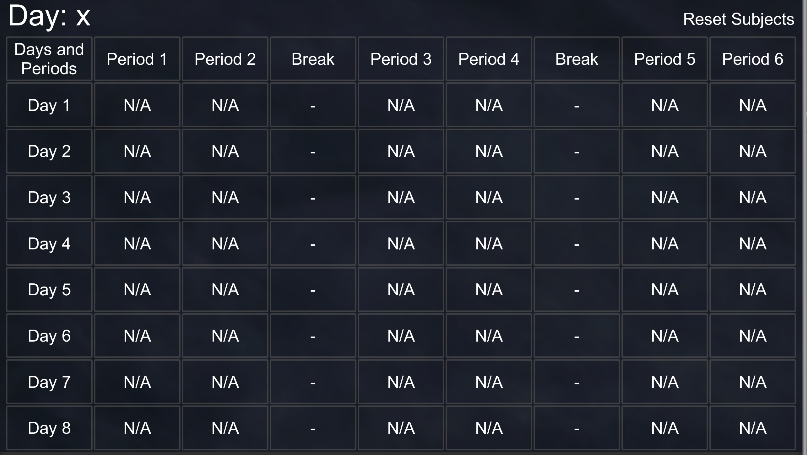 That scales perfectly on my phone (S6) which is 2560x1440. Now as soon as i set it lower to maybe 1280x800 there are problems (As shown in the picture).
That scales perfectly on my phone (S6) which is 2560x1440. Now as soon as i set it lower to maybe 1280x800 there are problems (As shown in the picture).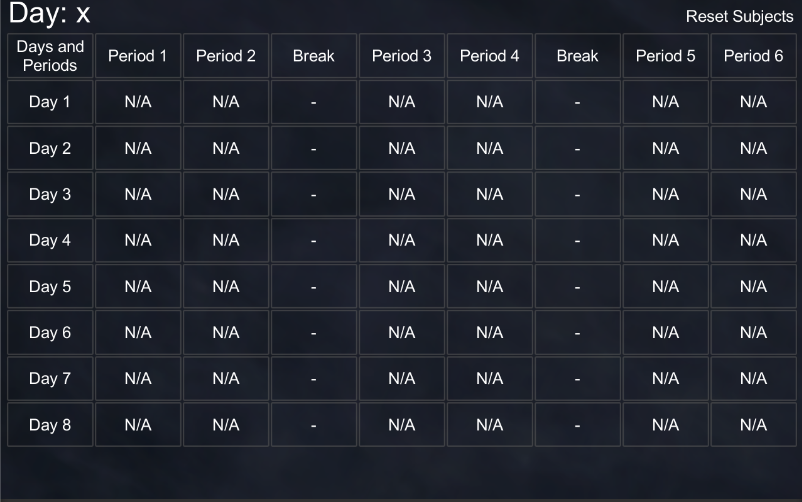 There is extra that appears at the bottom.
There is extra that appears at the bottom.
Now if I set the canvas Scaler to match width or height and set that to 0.5 it fixes it at the bottom, but the first and last column go over the sides of the screen.
Extra info: I'm using the Grid Layout group to sort everything. Should i disable that when I build the app or leave it on? I've also set the Grid Layout Group with Child alignment to "Middle Center" Which kinda evens out the top and bottom (Not shown in the picture above) but i would prefer it if it was the same as the original picture.
Answer by JaredHD · Mar 27, 2017 at 03:52 PM
So I figured out that it was the Grid Layout that was messing with everything. I followed this video and used that script to set the cells width and height. I did leave the grid layout on though because i need it to adjust the cells to that size.
Thanks sohail_786 for your help but it took me a while to figure out that it wasn't the canvas scaler.
I have the same exact problem and turns out this guy's channel is deleted :(
Answer by SohailBukhari · Mar 27, 2017 at 02:22 PM
There may a certain reasons
Make Sure that your canvas ui scale mode is select to "Scale With Screen Size" and your anchors are set properly.
Set Screen Match Mode to "Expand"
Set Reference Pixel Per unit to 100
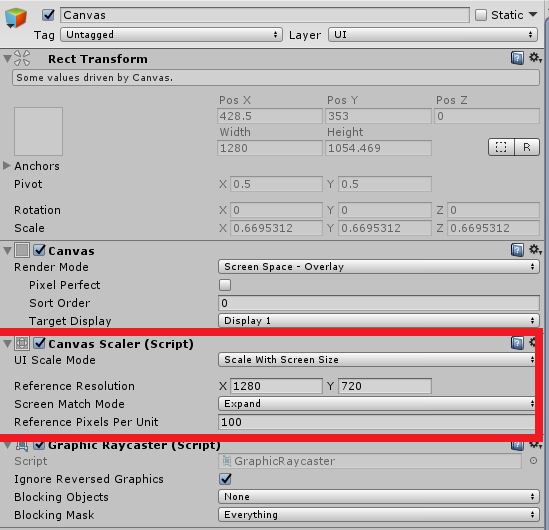
It still didn't work. $$anonymous$$ine was very similar to your setup but ins$$anonymous$$d my reference resolution was 1920x1080 and it was set to match at 0 rather than expand.
Check your objects are under a panel in canvas. $$anonymous$$ake sure Timetable is stretch.
Your answer

Follow this Question
Related Questions
Canvas Scaler settings 0 Answers
Scaling problem android 1 Answer
Move UI object in Canvas with different resolutions 1 Answer
Layout error after crash has effected canvas scaling 1 Answer