Copying assembly from temp fails every time, unable to solve by removing package
I installed version 2019.1.0f2 mere moments ago and keep getting this error:
Copying assembly from 'Temp/Unity.TextMeshPro.dll' to 'Library/ScriptAssemblies/Unity.TextMeshPro.dll' failed
This happens every time with all projects I create with this version. The previous version works fine (or at least loads projects just fine).
I've seen a bunch of solutions that involve removing TextMeshPro by removing it using the package manager but I somehow don't have a package manager, which is also something some other people had encountered.
I also got the same error but for some postprocessing thing on a different project (fresh project just like the other error message), so there's that..
Any advice?
After some googling I found out that apparently this is an issue with the new package manager ui. I tried removing textmeshpro from the manifest.json file but that just causes other packages to fail until the manifest.json file is empty.
I also found out that this issue was supposed to be fixed with this version but it's clearly not...
I manually uninstalled a previous version, uninstalled current version via hub and reinstalled via hub, no difference.
Answer by Quentin_Arragon · May 03, 2019 at 11:29 AM
I had a similar problem recently with Unity 2019.1 : https://answers.unity.com/questions/1626878/copying-assembly-from-tempdll-to-library-failed-pr.html
I solved it by running Malwarebytes (I had two virus on my computer, and Unity worked fine after deleting them).
I tried this thinking there's no way a virus would cause this error, but I was genuinely amazed to see that it worked. Thanks!
I've been searching for a fix for this for days. This was the only thing I found with the same issue as me after ages of searching. The fix worked, so thank you so much for the help!
Your answer

Follow this Question
Related Questions
Using Graphics.CopyTexture with Compressed (DXT) textures 1 Answer
CS0246 error for Unity Packaged Scripts that are unable to be edited 1 Answer
Can't reference other namespaces from within TextMeshPro (TMPro) namespace. 0 Answers
Unity system errors 0 Answers
In unity Editor, How to make all cs files into Dll ? 0 Answers