Unable to Add script to an object
Ok, so I have looked for this for a bit and found a few tips that didn't work so I decided to post my own question just in case I might get a different answer. I am messing around with stuff just for fun and tried to make a script that would write stuff into a .txt file. Nothing major just basically a one line file to put a sentence into the .txt file. I created a script, put the needed line into it inside the Start() function. Then created an empty game object to attach it to. I can't do it, in fact it now seems that I can't add any new files that are able to be attached to a game object. I have now created 3 files, two of which I didn't even put anything into, simply right clicked in the project folder->Create->C# script then gave it a name. I wait a few moments to let Unity recognize it is there then try to attach this Unity created script and get told it does not exist. This is a link to the screen I took showing the error and the file that it is being thrown on: http://imgur.com/a/BK0oE. so far I have tried restarting Unity, cleaning the entire project with MonoDevelop and even loading a different project and reloading the project I am working in. None of this seems to help. Any advice would be usefull, Please note that I am using Unity 4.7.1f1, no particular reason just didn't feel like upgrading it yet.
Answer by BenRoberson86 · Oct 23, 2016 at 03:16 PM
So I have discovered that somehow the Console Window broke and wasn't showing errors present in the other two scripts. I am unsure what caused this lag in the Console Window but was able to discover that this resulted in every project opened and created at that time being unable to actually compile any script either old or new. After an extremely frustrating evening, I fiddled with the Console Window options a bit and was able to finally see the errors. Once those were fixed everything worked again. So if anybody happens across this post and is experiencing a similar situation, this is what I did:
- Opened the Console Window
- Clicked on all of the options at top left
- At the top left of the window, the error box eventually showed errors existed even though the window did not show any text
- Clicked the error icon which revealed the error text that had been hidden
Your answer

Follow this Question
Related Questions
Can't Add Script "The script needs to derive from MonoBehaviour!" 1 Answer
"The associated script cannot be loaded" 0 Answers
How to use RenderStaticPreview OR get project viewer thumbnails for ScriptableObject assets? 2 Answers
ERROR Loading Script! WHAT'S WRONG?? 2 Answers
problem with asset 2 Answers