Unity2D: How to resume timer even after application has quit
Basically I have a countdown timer with in my game. What I basically want to do is continue my timer playing even if I close out of my application and play it again, I want the timer to continue counting down. Kind of like clash of clan when the counter is still work when the app is closed. For example: if I exit the game and the timer is on 1:30 (1 minute, 30 seconds). Then if I restart the game 30 seconds later, the timer should show 1:00 (1 minute, 0 seconds) Or if I close the game 30 seconds later, the timer should show 1:00 (1 minute, 0 seconds)
So far this is as far as I've got:
public Text timer;
float minutes = 1;
float seconds = 0;
float miliseconds = 0;
public int curHealth;
public int maxHealth = 3;
void Start ()
{
curHealth = maxHealth;
}
void Awake ()
{
if (PlayerPrefs.HasKey("TimeOnExit"))
{
var x = DateTime.Now - DateTime.Parse(PlayerPrefs.GetString("TimeOnExit"));
PlayerPrefs.DeleteKey("TimeOnExit");
}
}
void Update(){
if(miliseconds <= 0){
if(seconds <= 0){
minutes--;
seconds = 59;
}
else if(seconds >= 0){
seconds--;
}
miliseconds = 100;
}
miliseconds -= Time.deltaTime * 100;
//Debug.Log(string.Format("{0}:{1}:{2}", minutes, seconds, (int)miliseconds));
timer.text = string.Format("{0}:{1}", minutes, seconds, (int)miliseconds);
}
private void OnApplicationQuit()
{
PlayerPrefs.SetString("TimeOnExit", DateTime.Now.ToShortTimeString());
}
}
But it doesn't really work as nothing really happens when I close the game and re-open it again as the timer just restarts.
Answer by TBruce · Jul 27, 2016 at 12:50 AM
Try out this updated version of your script (tested)
public Text timer;
int minutes = 1;
int seconds = 0;
float miliseconds = 0;
public int curHealth;
public int maxHealth = 3;
private int savedSeconds;
void Start ()
{
curHealth = maxHealth;
}
void Awake ()
{
if (PlayerPrefs.HasKey("TimeOnExit"))
{
miliseconds = PlayerPrefs.GetFloat("TimeOnExit");
minutes = (int)miliseconds / 60;
miliseconds -= (minutes * 60);
seconds = (int)miliseconds;
miliseconds -= seconds;
PlayerPrefs.DeleteKey("TimeOnExit");
}
}
public void Update()
{
// count down in seconds
miliseconds += Time.deltaTime;
if(miliseconds >= 1.0f)
{
miliseconds -= 1.0f;
seconds--;
if(seconds < 0)
{
seconds = 59;
minutes--;
}
}
if (seconds != savedSeconds)
{
// Show current time
timer.text = string.Format("Time : {0}:{1:D2}", minutes, seconds);
savedSeconds = seconds;
}
}
private void OnApplicationQuit()
{
miliseconds += ((minutes * 60) + seconds);
PlayerPrefs.SetFloat("TimeOnExit", miliseconds);
}
It worked, Thank you soooooo much, you've been a big help!!!!! Just one problem, when the timer gets to 0:00 the timer continues going, when it hits 0:00 I the timer to restarts and countdown again and not go below 0:00.
Here is an updated version of my original answer.
public Text timer;
int $$anonymous$$utes = 1;
int seconds = 0;
float miliseconds = 0;
public int curHealth;
public int maxHealth = 3;
[Range(1, 59)]
public int defaultStart$$anonymous$$inutes = 1;
public bool allowTimerRestart = false;
private int savedSeconds;
private bool resetTimer = false;
void Start ()
{
curHealth = maxHealth;
}
void Awake ()
{
$$anonymous$$utes = defaultStart$$anonymous$$inutes;
if (PlayerPrefs.Has$$anonymous$$ey("TimeOnExit"))
{
miliseconds = PlayerPrefs.GetFloat("TimeOnExit");
$$anonymous$$utes = (int)miliseconds / 60;
miliseconds -= ($$anonymous$$utes * 60);
seconds = (int)miliseconds;
miliseconds -= seconds;
PlayerPrefs.Delete$$anonymous$$ey("TimeOnExit");
}
}
public void Update()
{
// count down in seconds
miliseconds += Time.deltaTime;
if (resetTimer)
{
ResetTime();
}
if (miliseconds >= 1.0f)
{
miliseconds -= 1.0f;
if ((seconds > 0) || ($$anonymous$$utes > 0))
{
seconds--;
if (seconds < 0)
{
seconds = 59;
$$anonymous$$utes--;
}
}
else
{
// add extra code here (may also need to add a flag so that this is not called continually)
resetTimer = allowTimerRestart;
}
}
if (seconds != savedSeconds)
{
// Show current time
timer.text = string.Format("Time : {0}:{1:D2}", $$anonymous$$utes, seconds);
savedSeconds = seconds;
}
}
void ResetTime()
{
$$anonymous$$utes = defaultStart$$anonymous$$inutes;
seconds = 0;
savedSeconds = 0;
miliseconds = 1.0f - Time.deltaTime;
resetTimer = false;
}
private void OnApplicationQuit()
{
int numSeconds = (($$anonymous$$utes * 60) + seconds);
if (numSeconds > 0)
{
miliseconds += numSeconds;
PlayerPrefs.SetFloat("TimeOnExit", miliseconds);
}
}
I added a couple of things.
public int defaultStart$$anonymous$$inutes = 1; // set this to the default start time
public bool allowTimerRestart = false; // set this to true if you want the timer to reset when it reaches 0
If the timer reaches 0:00 and allowTimerRestart is set to false the the timer will remain at 0:00 (you will need to add any extra coding when the timer reaches 0:00).
If the timer reaches 0:00 and allowTimerRestart is set to true the the timer will reset to defaultStart$$anonymous$$inutes on second later (you will need to add any extra coding when the timer reaches 0:00 before the timer resets).
That worked perfectly, Thank you sooo much!!! you've help me sooo much and I really appreciate. Thank you! Uh, sorry but would it be a but too much of a problem if you can help me with one last thing, you see I want to make the timer to continue going/ counting down when the application is closed. Is that possible? Thank you again
Your answer