Unity2D: OnMouseDrag, OnMouseOver etc. out of a sudden not working for specific GameObject
Hi there,
I am working on a card game. I have a few cards and a few card placeholders. I have created a CardScript to add to each card in the game. I made it so I can drag the card and when it collides with the "PlaceHolder" then it gets pinned at that position as soon as you release the mouse button. This works fine. I am dragging around the cards to placeholders and it looks cool. But then, out of a sudden one or two of the cards do not react at all to my clicking and dragging. I tried logging something in the OnMouseDrag and OnMouseOver event methods, but they do not get fired at all! It's like suddenly the card does not exist anymore for MonoBehaviour. When I drag it around in the scene then suddenly it works again. Here is my CardScript, does someone has an explanation? Thanks so, so much! :)
using System.Collections;
using System.Collections.Generic;
using UnityEngine;
using UnityEngine.UI;
public class CardScript : MonoBehaviour {
public bool MovementAllowed = true;
private Vector3 originalPosition;
private Vector3 placedPosition;
private Vector3 lastPosition;
private bool turnedAround = true;
public Text CardText;
private Sprite originalSprite;
private bool isMoving = false;
public bool mayFlip = true;
// Use this for initialization
void Start () {
originalPosition = transform.position;
placedPosition = originalPosition;
lastPosition = placedPosition;
originalSprite = gameObject.GetComponent<SpriteRenderer>().sprite;
}
private void OnTriggerEnter2D(Collider2D collision)
{
if (collision.tag == "PlaceHolder")
{
ChangePlacedPosition(collision.gameObject.transform.position);
}
}
private void OnMouseOver()
{
if (mayFlip)
{
Debug.Log("Mouse over " + gameObject.name);
if (Input.GetMouseButtonDown(1))
{
FlipCard();
}
}
}
private void OnMouseDrag()
{
if (MovementAllowed)
{
if (!isMoving)
{
Debug.Log("Trying to move " + gameObject.name);
}
isMoving = true;
CameraDragScript.mayDrag = false;
Vector3 followPos = Camera.main.ScreenToWorldPoint(Input.mousePosition);
transform.position = new Vector3(followPos.x, followPos.y, 0);
}
}
private void OnMouseUp()
{
isMoving = false;
CameraDragScript.mayDrag = true;
transform.position = placedPosition;
}
public void ChangePlacedPosition(Vector3 position) //Change the position that the card will have when the mouse is released after dragging it around
{
lastPosition = placedPosition;
placedPosition = position;
}
public void FlipCard()
{
if (turnedAround)
{
turnedAround = false;
//Do flip animation, rotate y to -89
gameObject.GetComponent<SpriteRenderer>().sprite = DataKeeperScript.Instance.EmptyCardSprite;
PlaceTextOnCard();
//Do flipover animation, rotate y from -89 back to 0
}
else
{
turnedAround = true;
if (CardText != null)
{
Destroy(CardText.gameObject);
}
gameObject.GetComponent<SpriteRenderer>().sprite = originalSprite;
}
}
public void PlaceTextOnCard()
{
CardText = Instantiate(UIHandlerScript.Instance.text, GameObject.Find("Canvas").transform);
CardText.rectTransform.position = Camera.main.WorldToScreenPoint(transform.position);
}
}
Your answer

Follow this Question
Related Questions
OnMouseOver wont work with fps Controller 0 Answers
Dragging on First clicking? 1 Answer
I want to put a limit on the edges of the screen for dragable objects 1 Answer
How to click and drag a game object along a mesh 0 Answers
Very weird. Transform position is at two places at the same time. 1 Answer