- Home /
Character Not Moving RPG Game
Hi all,
I have been not working on this project for a long time, but I remember the last time I was, the character was moving. Now, when I try to move, the animator works, but the movement (or the translation of the character and camera) are not working. What I tried: - Fixing the script's 2D vector, which seemed to be fine, as shown in the code. - Fix Input from Edit > Project Settings, which only had one error, where the vertical was assigned to the x-axis, but I did fix it and nothing has happened. The negative alts are assigned correctly to WASD. - Check Animator Apply Root Motion option, which is not ticked.
Following is the script of the movement that I have attached to the RPG Character. The game is sort of Pokemon-like:
using UnityEngine;
using System.Collections;
using System.Text.RegularExpressions;
public class Movement : MonoBehaviour
{
//GOING TO DO MAJOR CHANGES STARTING NOW!
public Vector2 speed = new Vector2(50, 50);
public string TagName;
private treeHeal th;
public bool canIMove;
private Vector2 movement;
public AudioSource backgroundAudio;
public AudioSource fireStageBackgroundAudio;
public AudioSource getHealed;
public AudioSource walkingSound1;
private Animator animator;
private bool wisDown = false;
private bool sisDown = false;
private bool aisDown = false;
private bool disDown = false;
private bool walkingSound;
private int counter = 0;
#region for fire monster king checking his death to toggle this
//In here, I have done the assignment of death of the fire monster, what I need to do now is not be able to pass another stage if the fire boss hasn't died
private bool FireSkeletonMonsterBossDeathRecord = false;
private MonsterHealthScript checkDeath;
#endregion
public bool fireStageTrigger;
void Start(){
canIMove = true;
if (fireStageTrigger == true) {
fireStageBackgroundAudio.Play ();
} else {
backgroundAudio.Play ();
}
}
void Update()
{
// 3 - Retrieve axis information
//Previously, it was GetAxis(), however that adds interia
//We removed GetAxis and replaced it with GetAxisRaw to remove the inertia
float inputX = Input.GetAxisRaw ("Horizontal");
float inputY = Input.GetAxisRaw ("Vertical");
// 4 - Movement per direction
if (checkDeath.enemyhp <= 0) {
FireSkeletonMonsterBossDeathRecord = true;
}
getCanIMove ();
if (canIMove == false) {
if (fireStageTrigger == true) {
fireStageBackgroundAudio.Stop ();
} else {
backgroundAudio.Stop ();
}
}
movement = new Vector2 (
speed.x * inputX,
speed.y * inputY);
if (Input.GetKeyDown ("w")) {
walkingSound1.loop = true;
walkingSound1.Play();
wisDown = true;
disDown = false;
aisDown = false;
sisDown = false;
}
else if (Input.GetKeyDown ("d")) {
walkingSound1.loop = true;
walkingSound1.Play();
wisDown = false;
disDown = true;
aisDown = false;
sisDown = false;
}
else if (Input.GetKeyDown ("s")) {
walkingSound1.loop = true;
walkingSound1.Play();
wisDown = false;
disDown = false;
aisDown = false;
sisDown = true;
}
else if (Input.GetKeyDown ("a")) {
walkingSound1.loop = true;
walkingSound1.Play();
walkingSound = true;
wisDown = false;
disDown = false;
aisDown = true;
sisDown = false;
}
else if (Input.GetKeyUp ("w")) {
walkingSound1.loop = false;
}
else if (Input.GetKeyUp ("a")) {
walkingSound1.loop = false;
}
else if (Input.GetKeyUp ("s")) {
walkingSound1.loop = false;
}
else if (Input.GetKeyUp ("d")) {
walkingSound1.loop = false;
}
}
public bool getCanIMove(){
return canIMove;
}
public IEnumerator treeWaiterFunction(){
yield return new WaitForSeconds (2.5f);
canIMove = true;
if (fireStageTrigger == true) {
fireStageBackgroundAudio.Play ();
} else {
backgroundAudio.Play ();
}
}
void OnTriggerEnter2D(Collider2D otherCollider){
if (Regex.IsMatch (otherCollider.tag, "Monster", RegexOptions.IgnoreCase)) {
canIMove = false;
if (fireStageTrigger == true) {
fireStageBackgroundAudio.Stop ();
} else {
backgroundAudio.Stop ();
}
} else if (otherCollider.tag == "Tree") {
canIMove = false;
treeHeal myTree = otherCollider.gameObject.GetComponent<treeHeal> ();
if (fireStageTrigger == true) {
fireStageBackgroundAudio.Stop ();
} else {
backgroundAudio.Stop ();
}
myTree.healParticle.Play ();
myTree.treeTheme.Play ();
gameObject.GetComponent<PlayerHealthScript> ().playerhp = 100;
StartCoroutine (treeWaiterFunction ());
} else if (otherCollider.tag == "NPC") {
canIMove = false;
} else if (otherCollider.tag == "FireSkeletonMonsterBoss") {
checkDeath = otherCollider.gameObject.GetComponent<MonsterHealthScript>();
}
else {
canIMove = true;
}
}
void FixedUpdate()
{
// 5 - Move the game object
if (canIMove == true) {
GetComponent<Rigidbody2D> ().velocity = movement;
} else if (canIMove == false) {
Vector2 temp = new Vector2(0,0);
GetComponent<Rigidbody2D>().velocity = temp;
}
}
}
It is really bugging me. I wish I could fix it. Think it could be a unity thing?
Your answer