Unexpected blur on fast moving object

Notice the bee on the left has blurry wings, yet the bee on the right does not. These are both the same, but why the blur? It's actually what I want, but I can't work out why there is a blur. I've just captured a frame here so you can see what is going on and it's not an effect of my monitor. I don't have a motion blur post processor. The wings are moving super fast however, like a real buzz and so they would be moving substantially over frames. The effect is totally what I want I just don't understand the blur. I also think I have seen that on other meshes perpendicular to the camera but not sure. It's using a regular shader and the wings do consist of 2x the meshes facing each direction rather than being double sided polys.
Can anyone explain this for me?
Answer by theterrificjd · Dec 14, 2017 at 12:32 AM
It looks like depth of field... You don't any depth of field on, do you? Maybe need to adjust it a bit.
Other than that, you should still be seeing wings (or multiple sets of wings depending on exactly how fast they update), so I don't know.
Sorry if I'm not more helpful.
Thanks for the pointer and yes I now know exactly what this is. The blurry wings are infact over distant objects only, and that's because the wings are transparent, and unity does not write transparent object information to the depth buffer so when the focal blur applies, it's blurring those wings based on what is behind them being in the distance. Hopefully this helps someone else with a similar problem. Any object you make transparent is affected in this way when focal blur is enabled. It's got nothing to do with the speed of the object.
Your answer

Follow this Question
Related Questions
Increase spawn object movement when player collects every 10 points 0 Answers
How to move an object with a starting and ending speed and time 0 Answers
How to move an object, depend to a second 0 Answers
How can I change the design of game_object at runtime? 0 Answers
How can i detect a collision with many Terrains?, since my collider is not working? 0 Answers