Multiplayer
Hello Unity3D i have a question about Local Multiplayer?How would i Go on of making the Local multiplayer on 1 single pc?For Example.I am making a 4 player split screen fighting game,and i need to know in order to get 4 people to select a character for each of them.Should i make four scenes that controls the camera and the character select,In example.If i select 1 player mode the camera is in default view and i am in a scene called 1 player mode and i only get scripts for that one player.If i select 2 player mode the camera is split in half and i am in a scene called 2 player mode and i got scripts for both player one and player two and if i select player 3 mode and 4 player mode theirs scenes called 3 player mode and 4 player mode and the cameras and scripts are also fitted in those modes depending on which one was selected Is this the way that i should make the 4 player mode happen or is there another way of doing this?Also should i make four of the same characters and label them as player 1 player 2 player 3 and player 4 and put the player scripts for each of the players depending on which scene got selected?If anyone knows what i can do for this?Can you PLEASE!!! tell me what i can do?I have been stuck on this for months Dx
https://www.youtube.com/watch?v=n_ybHG0Pggw
This is only for two player but can be expanded for three or four
This answered parted of my question but what about the part that i asked about the scenes and the characters like should make 4 scenes and 4 models for each of the characters to make local multiplayer work or is there a better way of doing it?
You should have one scene with four character controllers and four cameras so they can interact with each other. The real question is how are you getting input for all four players?
I using a desktop keyboard to configure the keys for the 4 player mode($$anonymous$$y Game Doesn't use that much Buttons)But my question to you is that theres suppose to be 20 characters in my game but im wondering for the multiplayer should i make 4 prefabs of each character and label them as player 1 player 2 player 3 player 4 which should equal up to 80 characters for my game or is there a better way of setting up the multiplayer system?
Is there another way than making the tags player 1 player 2 player 3 and player 4?The reason why is the fact that player 1 player 2 player 3 player 4 all use the same tag as player for the fact of auto targetting and if i use your method it will make the auto target script confused
Answer by joemane22 · Nov 16, 2015 at 01:29 AM
Sorry man but I'm on my phone and can't reply in comments for some reason lol. You could add a player ID to the player script and keep track that way.Or set the game objects name to player 1, 2, 3, or 4. Or rewrite your targeting system to accept any tag starting with the string player. Which none of which is hard to implement.
Answer by IKilledKenny_2 · Nov 16, 2015 at 03:45 PM
What Do you mean by adding a player ID?
Just either a string or integer with a unique value for each player.
oh ok last question.Do i need 4 scenes in order to enable 4 player select or just one scene?
Your answer