- Home /
Basic drawcall batching question
Hi,
I am learning how to use terrain object, I am following some tutorials and able to create some basic terrain. However I noticed that there was something wrong when I put grasses onto terrain, the number of draw calls goes up to 3k+ and "saved by batching" is 0
So I created a new scene, simple terrain, with only 4 grasses on it, as shown in the attached screen capture. There was only 1 draw call when i created the terrain, and there are now 5 draw calls when i placed 4 grasses onto the terrain.
So the problem is, that the grasses are not batched. Each grass cost 1 draw call, which will be a nightmare in production.
I had followed some online suggestions to turn on deferred lighting and making sure the dynamic batching option is ticked, as shown in the screen capture. However they don't seems to work.
Is there something else I can do to batch the grasses? ( I haven't tried trees yet )
Thank you,
Alex
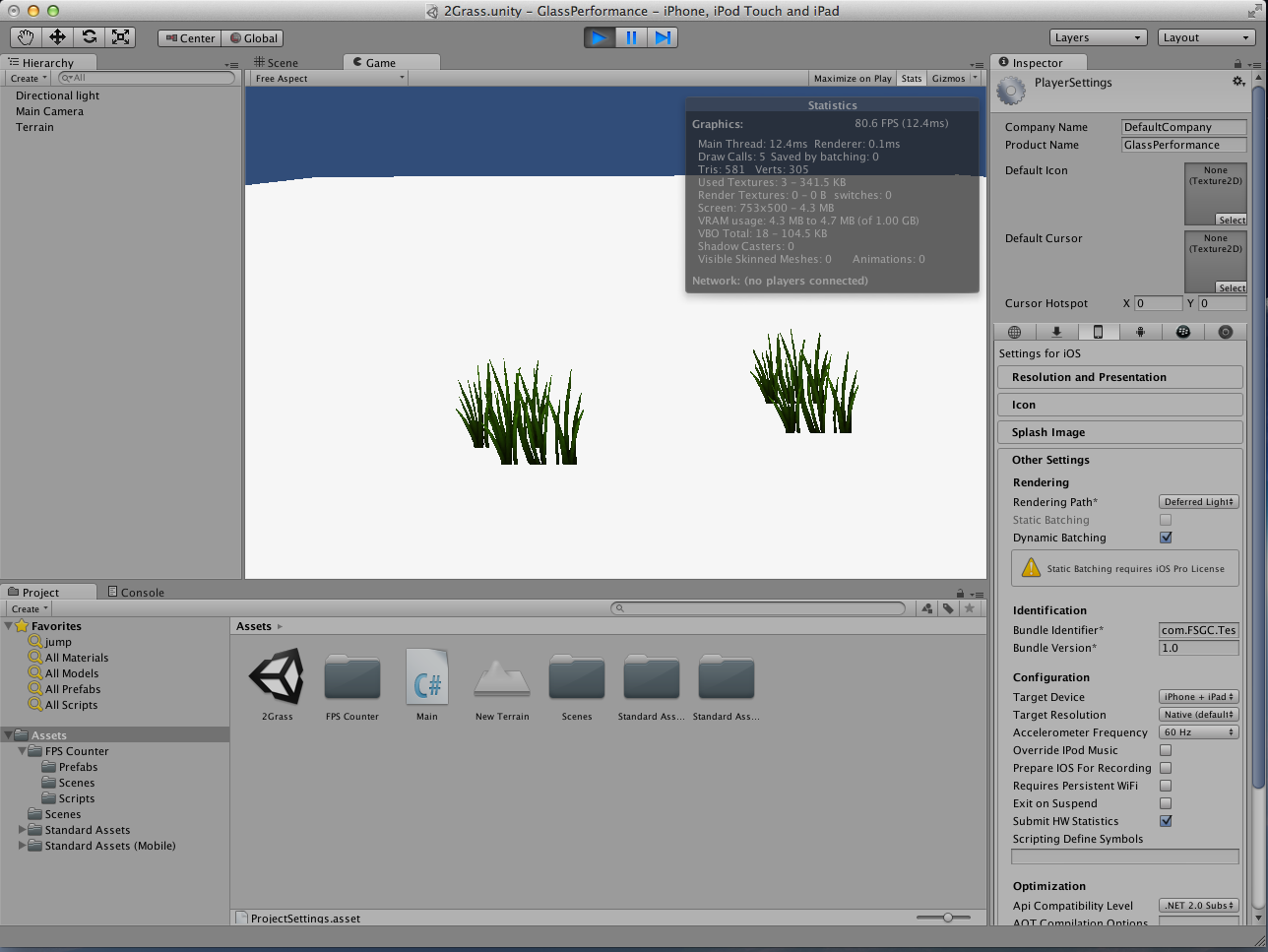
Answer by hubecube_ · Mar 30, 2014 at 08:04 PM
I am having the same issue and it looks like grass will not batch as it is affected by wind and the sprites are kept independent so that they can move.
I am having the same problem and have not found a solution.
I have found that the trees do not batch either... for out top-down game we do not care about billboard so we are going to be placing the trees individually as gameobjects.
Placing them without using the terrain paint tool, allows them to batch nicely. Not sure what we'll do for grass.
Hi hubecube,
Yes I am thinking to do the same thing, placing them as prefabs rather than via terrain tool. At least they can be batched that way.
This is surely a bug that they not fixing.
Regards, $$anonymous$$
Your answer