- Home /
Way to just export animtion data from maya into unity
Hello , I am looking for a way to just export animation data from maya so that in unity i'll only import and setup all my game characters once and then just import this animation data on them(like mocap data)(note: all my characters share the same bone structure), this way I'll save my time because then i won't have to re-import files (if i just added few more frames in the animation)...thanks This is my first question over here :D(Exited)
Answer by OllyNicholson · Nov 28, 2014 at 03:55 PM
Hi, you will likely need to clean up and export mocap data before using in Unity, but it depends on where you are obtaining your animation, so I'm not 100% sure there is a workflow the requires only one Maya export. In short you need a skinned rigged character mesh, exported from Maya preferably as an FBX and set up with the humanoid avatar in Unity - then you should be able to apply any humanoid animation to your character if your imported clips are ready. the best place to start would be on some of the animation tutorials and learning resources, here are some links:
http://docs.unity3d.com/Manual/MecanimAnimationSystem.html http://docs.unity3d.com/Manual/Preparingacharacterfromscratch.html http://unity3d.com/learn/tutorials/modules/beginner/animation http://unity3d.com/learn/tutorials/modules/beginner/bringing-your-character-to-life-in-unity
Have fun!
sorry for replying late... First i'm not using mocap(only manual animations), second i've done this process of exporting and playing the animations in unity. What i was asking is that i only need a solution by which i won't have to import the animation data again and again with all the files when both or more characters are using the same animations.Hope you will understand it now (i'm not so good in english):D BTW thanks for replying
those links are still relevant to answer your question - good luck and have fun!
also within those links please refer to 'splitting clips' and try the @clipname export method:
http://docs.unity3d.com/$$anonymous$$anual/Splittinganimations.html
:-)
Your answer

Follow this Question
Related Questions
What is IK rigging's dirty secret? Unity animrig, FastIK, FinalIK. 0 Answers
Importing Animations to Unity from maya! 1 Answer
How to export an animation from maya into unity and get it too start on script command? 1 Answer
Imported rigged suspension spring doesn't work properly 1 Answer
How to export camera animation 0 Answers