Error: Receiving data failed with unitytls error code 7
I've seen a few other people with this issue, but there's been no answers posted yet. Any asset I try to download from the asset store stalls at 0% indefinitely.
Opening up the package manager and going to My Assets, then trying to download from there will usually get a few percentage points installed before I get "Error: Receiving data failed with unitytls error code 7."
Any attempt to open an asset in Unity from the asset store on the web browser has the same result. Any insight into this issue would be much appreciated! I've had this same issue in Unity 2019.4.8 and Unity 2019.4.1. Thanks again.
share the asset or submit it as a bug report we cant help you with this explanation
As mentioned above, it's not with any particular asset- it's with any/all of them that I've tried thus far. If there's any other details you need to know to help diagnose this, I'd be happy to provide them. I can't even find any documentation on what error code 7 means specifically, and so far Googling it hasn't turned anything up. Thanks again.
It looks like a unity bug, I would try to import one package that you know for a fact it works to see it the issue is dowloading or importing the assets
Same Problem by me why give that here no answer for that Problem???
this is shity crap I have no better wi fi it goes to 34 or tops 48 % .. I tryed over and over .. no firewall vp.. stuff like this it is very troublesome Unity 2019.4.1 Unity 2019.4.2f Unity 2019.4.8 I am going to try downloading with 2020 to see how it goes .. and btw I have 40 mb per sec witch is not that great .. but not that bad ...//sry for the crapy english so Edit ..Unity 2020.3.7f1 I downloaded using this version after witch I could imported in the Unity 2019.4.2f project .. work around ..
Answer by Jay-Pickle · Dec 25, 2020 at 07:08 PM
I have no idea what the rood cause is, but I just tried over and over until it worked. I would assume there i some config issue on one of unity's servers.
Answer by BrighterWorld · Jan 09, 2021 at 12:17 PM
I got it working! All I had to do is find a better wifi. I had a usb wifi reciever and when I tried downloading it just got to around 12% before it failed. I took the receiver out and I got closer to the modem (I have a laptop) and the download continued flawlessly. If you're connected via cable, try contacting your ISP or if you're connected via wifi, find a better wifi. Cheers!
Answer by seahorsevn · Jul 26, 2021 at 12:22 PM
In my case, the connection of the Editor was blocked by the inbound rules of the firewall. I have compiled a list below of known solutions from the support team. Hope this will help you guys.
Whitelisting Unity and Unity Hub in your system's Anti-Virus settings
Allowing Unity and Unity Hub through the network proxy settings
Whitelisting Unity and Unity Hub in your firewall's settings
Disabling any VPN or other IP-altering services when you're using Unity
Your answer

Follow this Question
Related Questions
How do I download tutorials? 0 Answers
Nothing happens when I click "Open in Unity" from Asset store. (Free assets) 1 Answer
getting error while downloading any asset 0 Answers
How do I redownload a tutorial asset?!?!? 0 Answers
Accessing Unity Assets (SFX) as .WAV FILES? Having Trouble Downloading + Importing Assets 0 Answers