- Home /
Asset Server won't start, Time out expired.
I've been running an Asset Server for my team for the past 4 months with little problem. After I restarted my computer today and tried to load up my server again it has been giving me the following error:
'Could not start server. Time out has expired and the operation has not been completed.'
I've looked though fixes that other people have posted but can't seem to find the any for the same error I have. Anyone know of a fix for this, or what I need to look for to find the answer?
Try checking the postgres log and see if you can find something Also, if you are running the asset server on windows, check the Services and see if the Unity Asset Server is running. Check if the Logon is set as Local Service or something else.
Checking the services, the server is running, I still get the error even when I try to launch it from the unity asset server controller. I unfortunately don't know about postgres log, and have forgotten how to see if it is set to a local service.
Answer by alienwoods · Jul 14, 2013 at 10:35 AM
Hi, i got exactly the same error.
In my case shutdown of the Windows 7 went wrong, and i was unable to start asset server again. After checking Windows' event log, i found this:
System
Provider
[ Name] PostgreSQL
EventID 0
[ Qualifiers] 0
Level 2
Task 0
Keywords 0x80000000000000
TimeCreated
[ SystemTime] 2013-07-14T08:22:24.000000000Z
EventRecordID 3334508
Channel Application
Computer My-PC
Security
EventData
FATAL: bogus data in lock file "postmaster.pid": ""
My solution was to delete the bogus: postmaster.pid file from the HDD
After i deleted the file and started asset server again, it works like a charm :)
Your answer

Follow this Question
Related Questions
How to import the object from server to unity 2 Answers
,Asset Server Timeout 2 Answers
Android: Touch Input Timeout Issue 1 Answer