- Home /
Cannot connect to package manager since 2017.4.2f1
Hi,
Ever since upgrading to Unity 2018 I can no longer open any projects (new or existing). I get stuck on connecting to the package manager, which eventually times out. I've tried installing a lot of different versions, and it seems the problem starts occurring in 2017.4.2. I can open projects in earlier versions, but not in any later ones. The patch notes for 2017.4.2 don't seem to include anything relevant though.
I've found quite a bit of info on similar problems online. Two examples:
https://answers.unity.com/questions/1423264/unity-20172-not-workingunity-package-manager-error.html https://forum.unity.com/threads/can...unity-package-manager-starting-server.483092/
Most threads are centered around one of two things:
- Some firewall or antivirus setting which is blocking the package manager connection. However, I have disabled my Windows Firewall and Windows Defender, and to the best of my knowledge I have no other antivirus software running.
- Some proxy setting related to the UNITY_NOPROXY environment variable being set incorrectly. However, this problem is allegedly fixed in 2018 and I do not have this variable set. And even if I set it to 127.0.0.1, as instructed, nothing changes.
I have submitted a bug report about a week ago but have not heard back, so I thought I'd try my luck here. I've also posted a forum thread about this same issue. I've also attached my editor.log file (converted to .txt), if that could be of any use.
I'm almost certain the problem must be due to some local setting on my machine, but I can't find any place that has a clear error message to steer my in the right direction. If anyone has any suggestions on where to start looking, it's be very much appreciated.
I just tried out the latst version (2018.2.13f1). No change. Any suggestions?
Your answer

Follow this Question
Related Questions
Unity stops after showing splash screen. 1 Answer
Unity errors on startup - Win32Exception 0 Answers
Engine Language Changed 0 Answers
Unity Script Editor Not Working 1 Answer
Hierarchy not showing anything, getting KeyNotFoundException 1 Answer